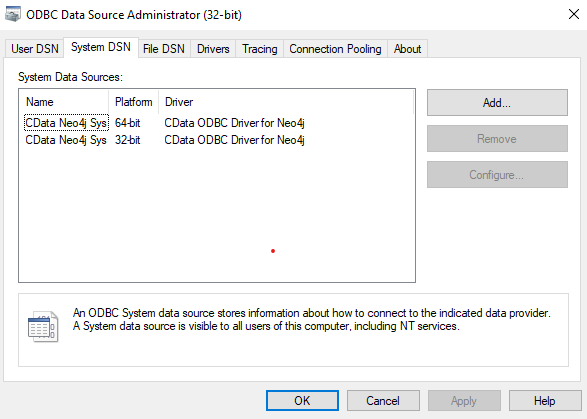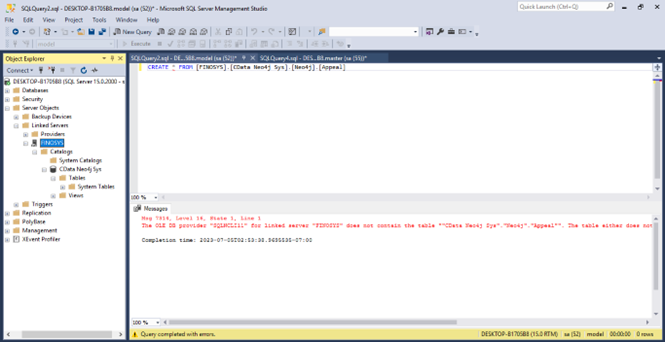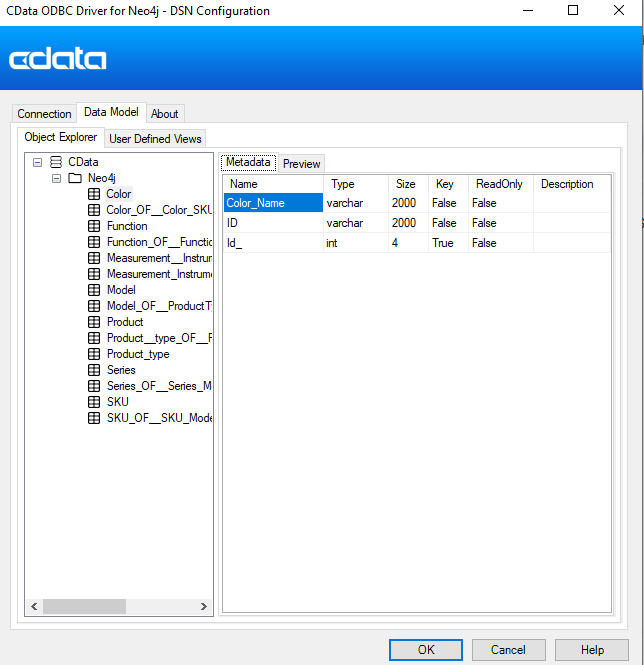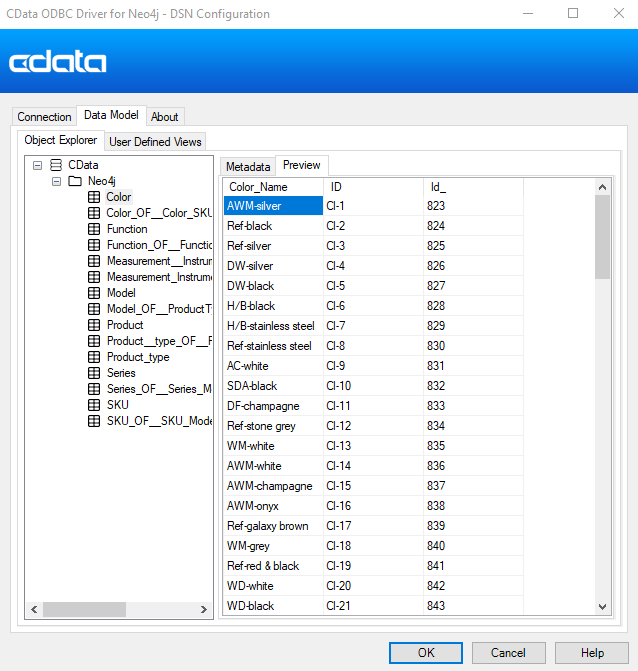I am trying to connect my Neo4j Data with SQL server. I found that there are 2 options:
1. CData Connect
2. CData ODBC
But for both I cannot connect my Neo4j Data. The following message is being shown:
“Test connection failed. Error: Testing connection failed. Inner Error: Test Connection: Connection closed.”
Solved
Connectivity Issue
Best answer by Orges Muzhaqi
Hi
Just for clarification, the labes will be visible on ‘Views’ because our CData ODBC Driver for Neo4j currently is ‘read-only’. This means that all labes will be teated as views since you cannot Insert, Update or Delete their data.
Regarding the other issue, I suggest you incorporate OPENQUERY into your SQL statement. Here's an example of the query you were attempting to execute: SELECT * FROM OPENQUERY(FINOSYS, 'SELECT * FROM [FINOSYS].[CData Neo4j Sys].[Neo4j].[Color]').
This topic has been closed for replies.
Enter your E-mail address. We'll send you an e-mail with instructions to reset your password.