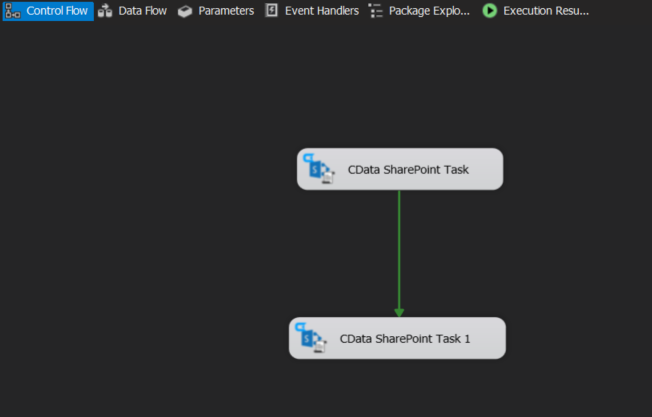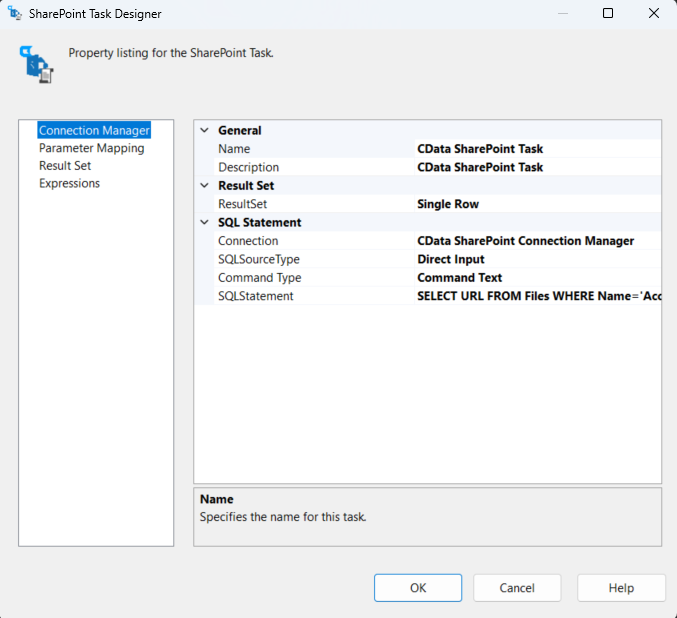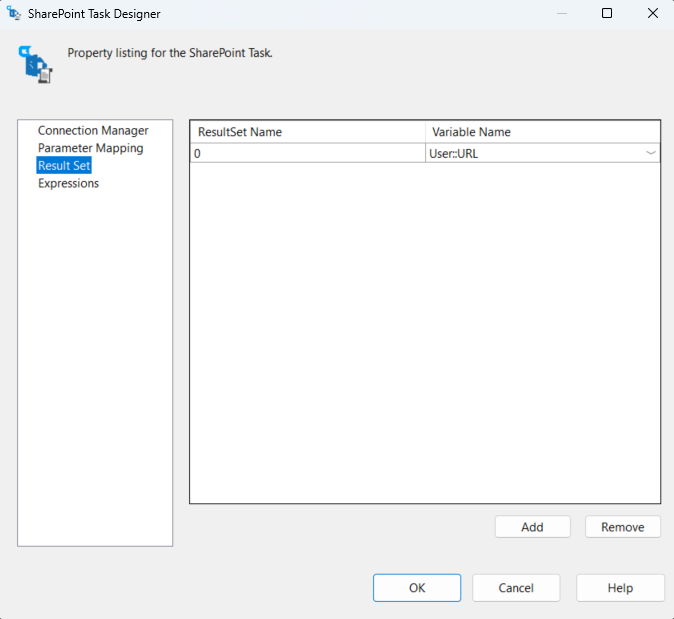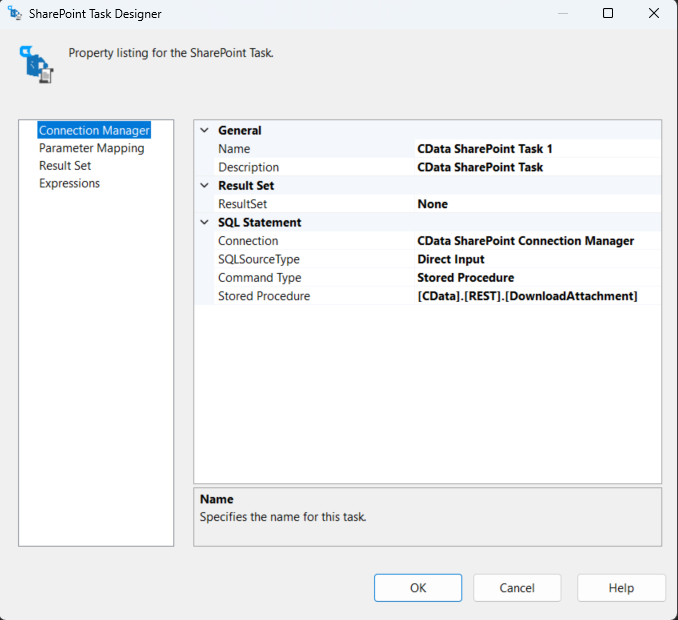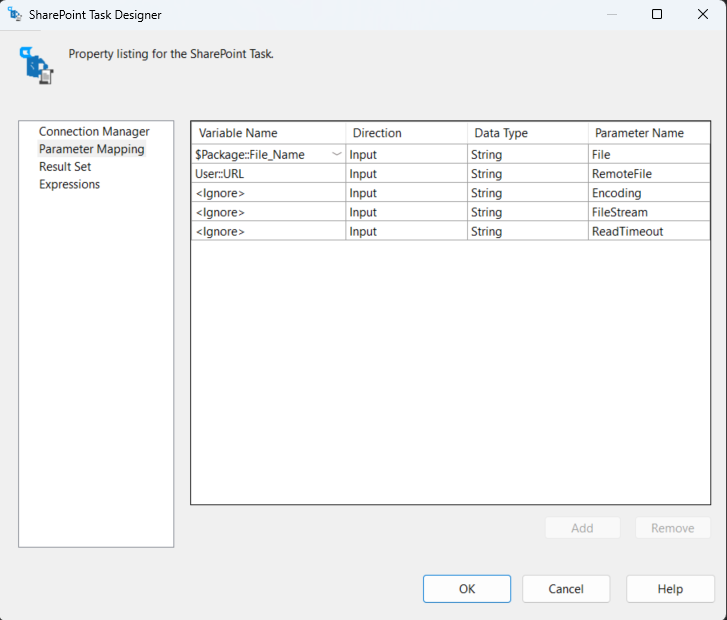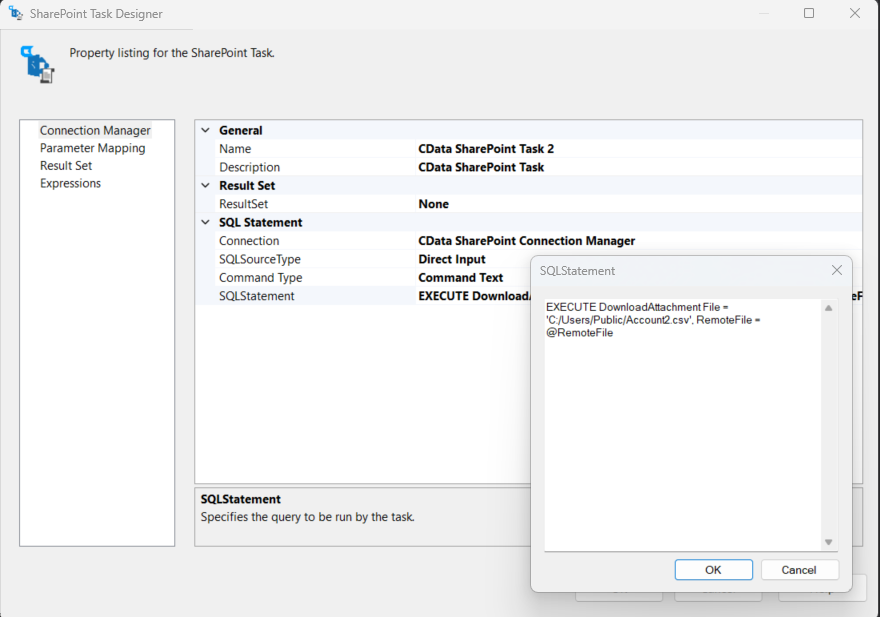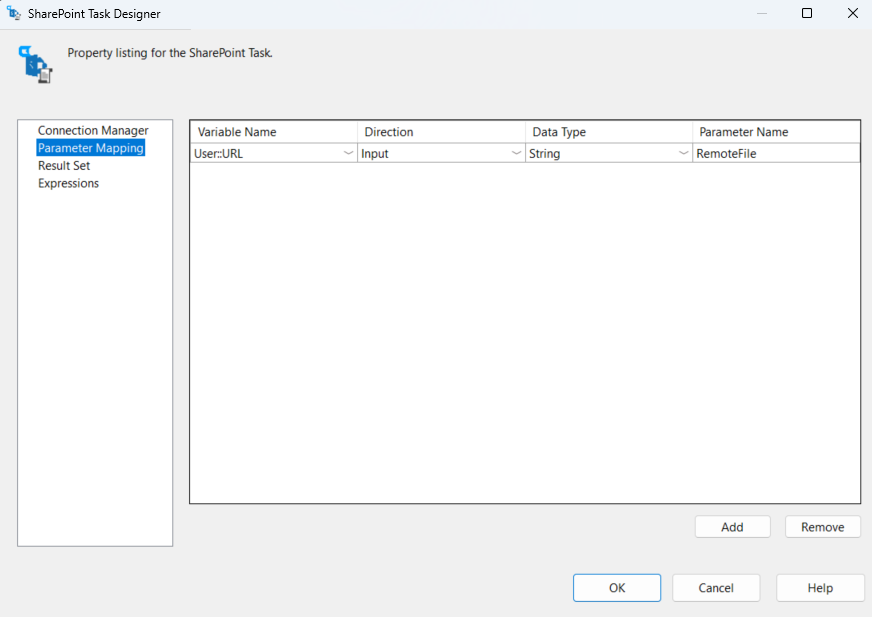Hello everybody!
I’m facing the following situation when trying to execute an RFC trought CData connector for SAP ERP...
In SAP, I've created an RFC to retrieve additional data for our needs, it works and have these parameters:
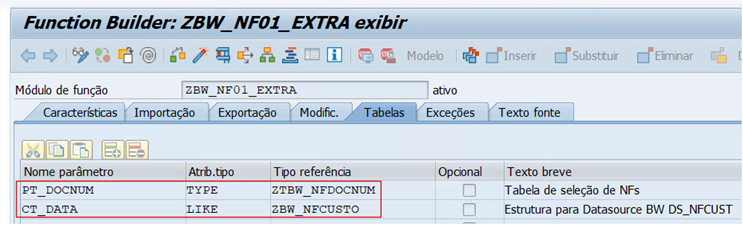
The PT_DOCNUM has the following structure:
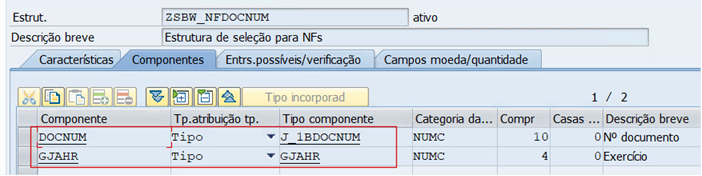
It receives a list of documents and fiscal years to further processing as input in PT_DOCNUM. The returning data is in CT_DATA.
According to this page (https://cdn.cdata.com/help/RYJ/rssis/pg_datamodel.htm) I can call the function trough EXEC statement.
I’m using SSIS inside Visual Studio 2019 to achieve this step. The test flow is as follows (Using the CData Source component):
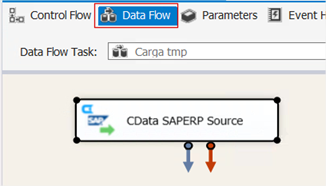
The first attempt was to fill the DOCS#TEMP table and execute the RFC in the same call:
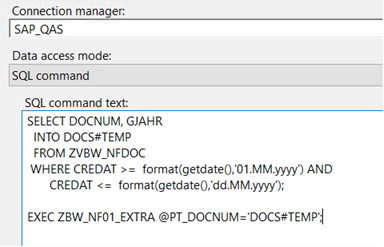
When I execute the above, the RFC is called but no parameter is received on the function (PT_DOCNUM headerline and table are both empty):
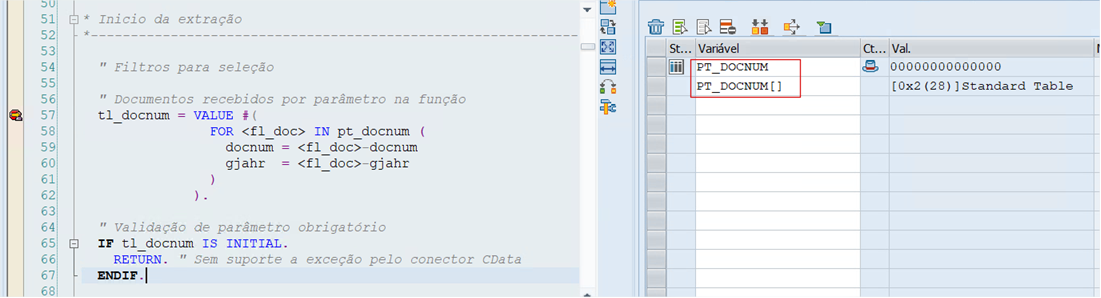
The second approach, If I use the static JSON command to pass the values it works, for example:
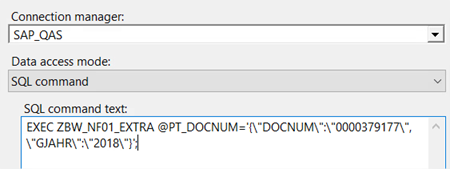
Data is retrieved with a bottom line including only the parameters:
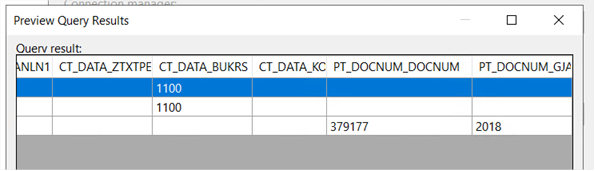
I tried to use different components like the CData SAPERP Lookup, no avail. And I also tried to put out of the dataflow, by using CData Tasks in the control flow:
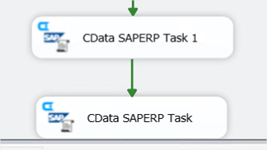
Where the first task selects the data and saves into the DOCS#TEMP table and the second task EXECs using the temp table, also it doesn’t work...
Task 1:
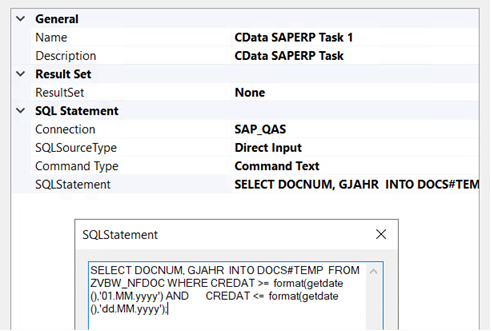
Task 2:
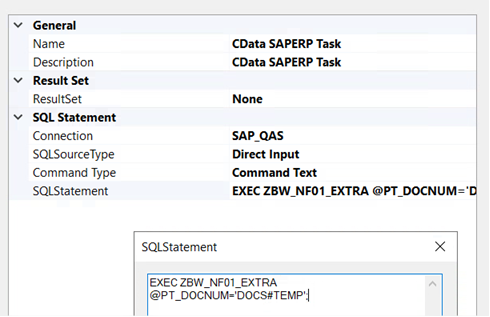
So my question is: How can I use the CData (or other SSIS components) to pass the result of a SELECT into a temporary table as the parameter for na EXEC call?