I was using the one of the CData Xero drivers, and followed the instructions to set up the connection using the credentials embedded in the driver, however, when I tried to verify the connection the following error occured:
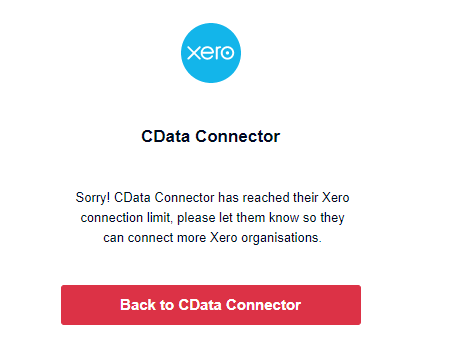
How should I change the connection to fix this?

