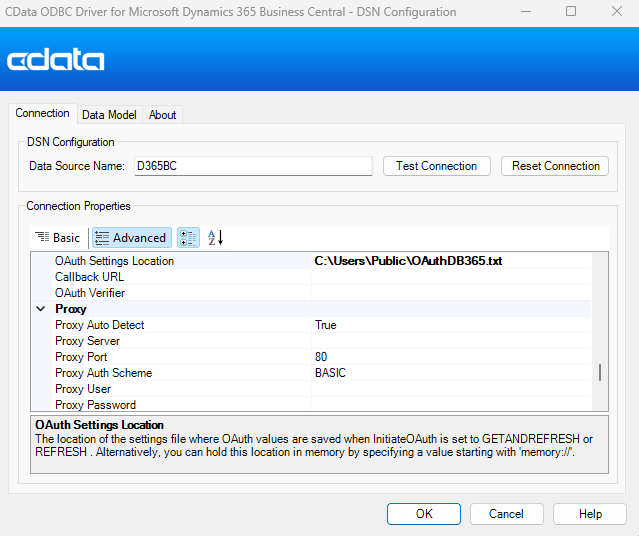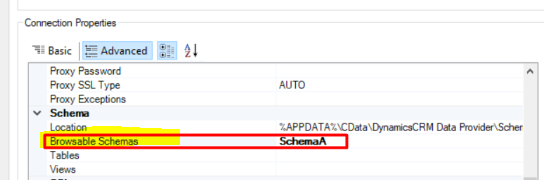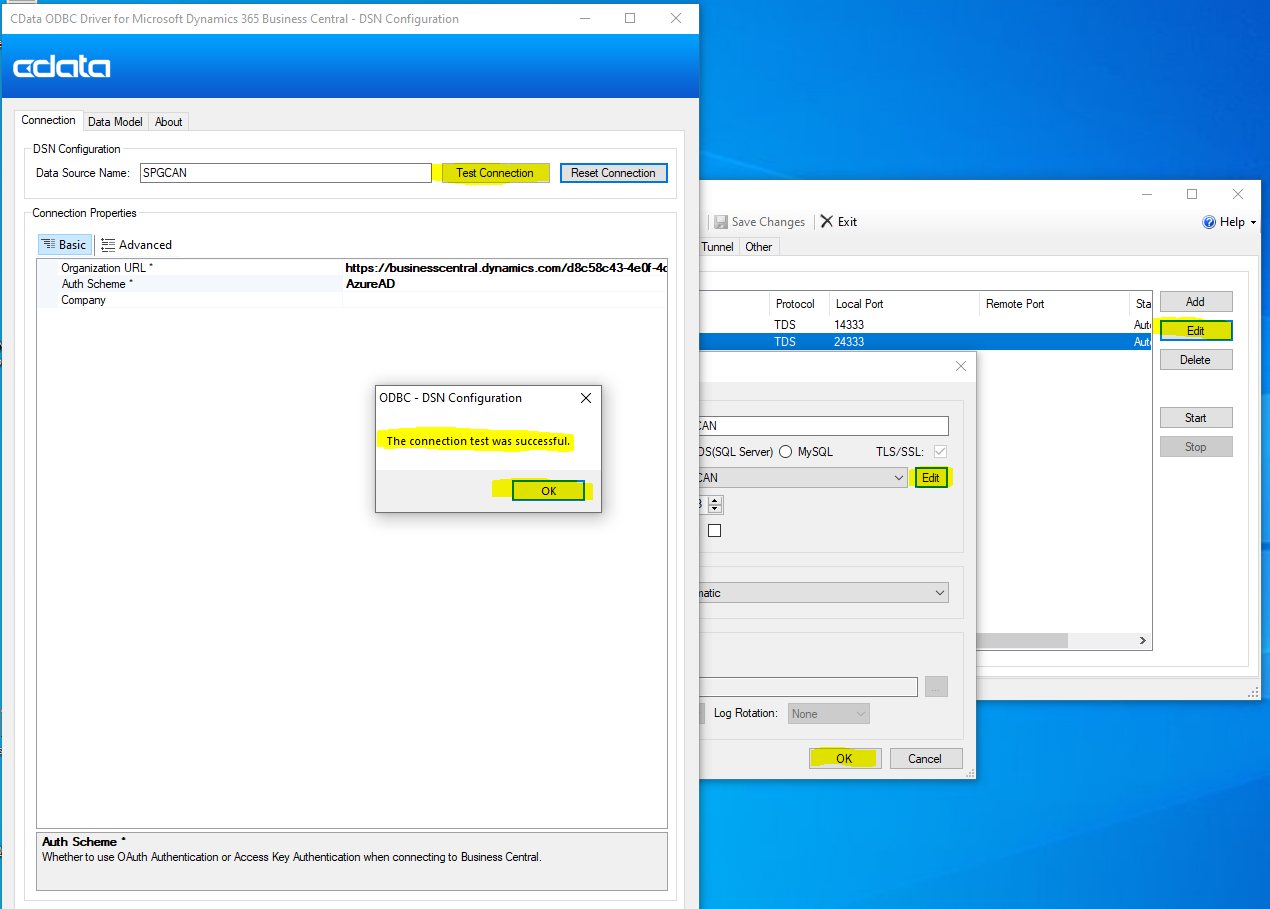Hi Tech Support,
I am currently testing your ODBC Connector to Business Central. I managed to connect to Business Central. What I noticed was that the connection was returning all the different divisions that we have on the server. We use the connector to link an SQL Server (as a linked server) but it created a problem. We have multiple tables with the same name which I think it is normal all the different divisions have exactly the same structure tables and field names.
So I decided to create multiple ODBC connections, each of them pointing at a different division (on the company field of the connector). This filtered out perfectly the different divisions.
The problem is that on the “CData SQL Gateway” I can only start the connection with one of them (that happens to have the default name of “CData D365BusinessCentral Sys”) They are configured exactly the same, using different ports but pointing at different divisions (Company).
On the users tab I use also exactly the same user.
When I hit on the Edit button on the SPGCAN service name (see first screen) It opens the screen of the ODBC connection and I when I test the connection it says successful. But when I try to start the service for that connection it fails.
Please help. I really need to buy this connector but I am stopped by the capability of segregating the different companies.
The error that I get is as it follows:
[2024-03-22T08:19:55.876-07:00] SPGCAN Win32 status did not change within the expected time interval
[2024-03-22T08:19:55.876-07:00] The SPGCAN expected status was Running, but the actual status is Stopped.
[2024-03-22T08:19:55.876-07:00] Service SPGCAN status: Failed.
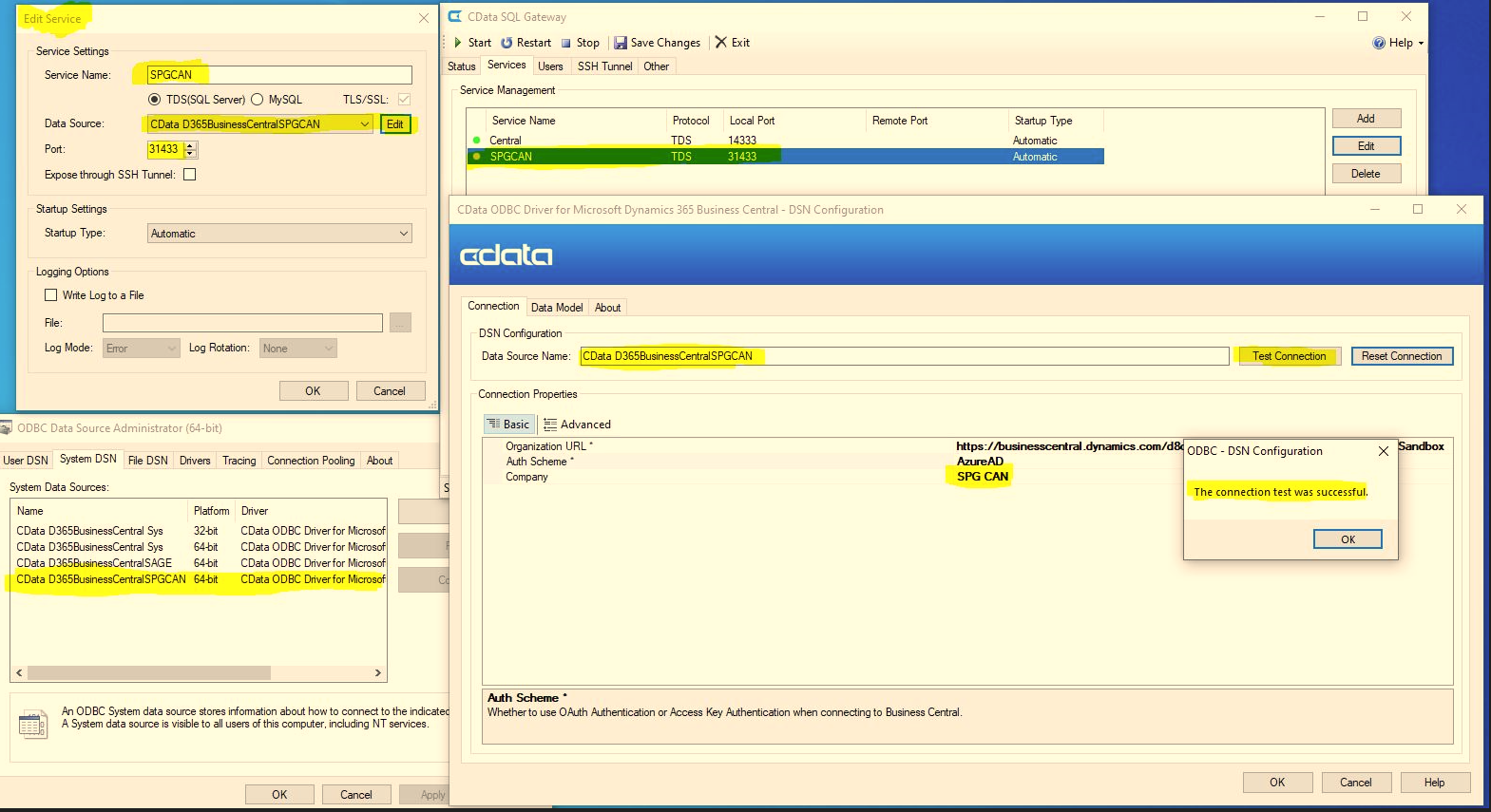
Thanks in advance.