Error [500] The registry token store location ‘registry://%DNS%’ is invalid’.
This error message usually indicates that we haven’t established any connection in our ODBC Data Sources.
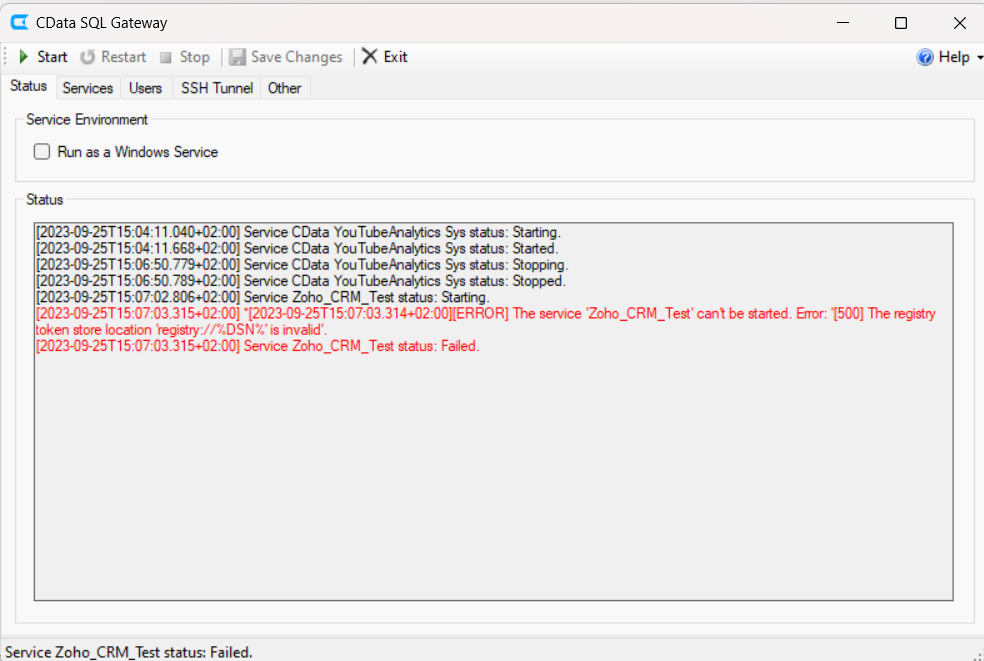
We can overcome this issue by some simple steps
-
Firstly, open your CData SQL Gateway, and if you have already added a new service, select your DNS (Data Source Name) service and edit it.
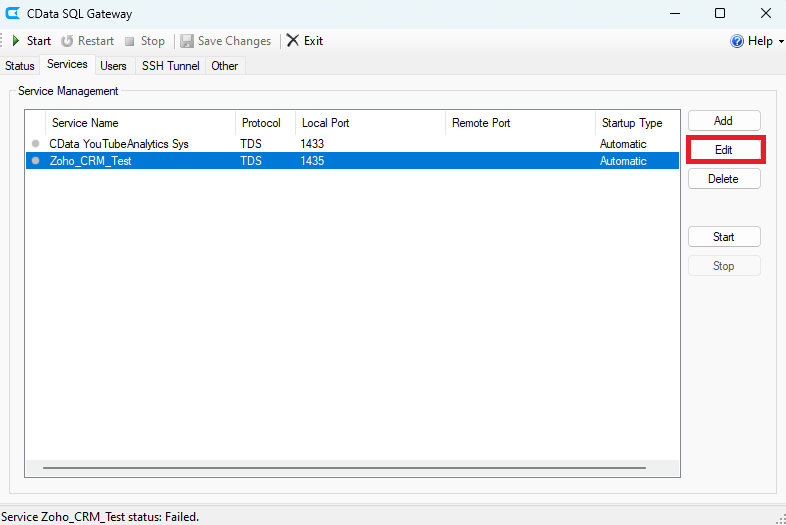
2) Then we must click Edit at the chosen data source.
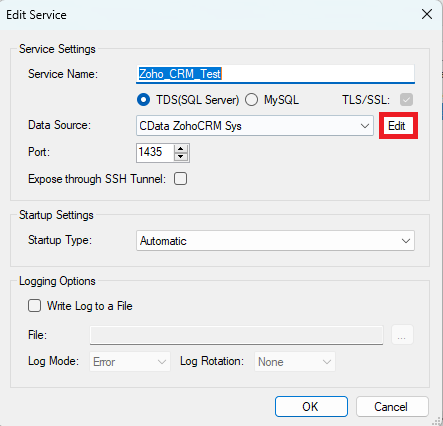
By doing so, we will redirect to the ODBC Configuration screen, so we must set up our properties and press “Test Connection”.
After doing so the driver will complete the whole authentication process, and you will get the following screen:
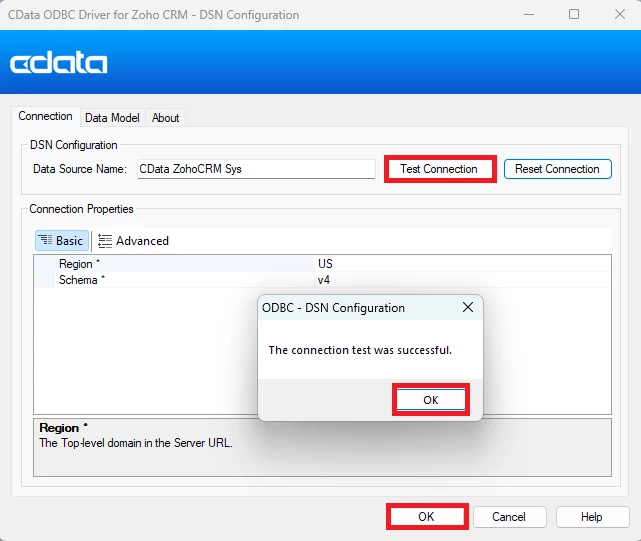
By doing so, we have registered the tokens in the registry successfully.
-
The last step would be to just start the service, and you will be good to go.
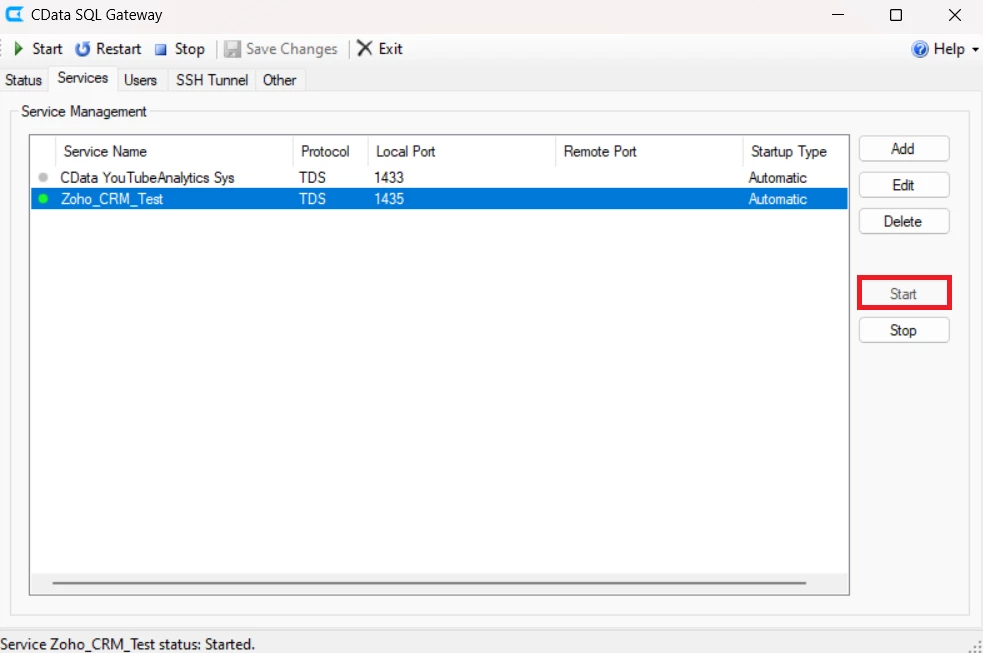
Please reach out to [email protected] if this does not resolve the problem for you.


