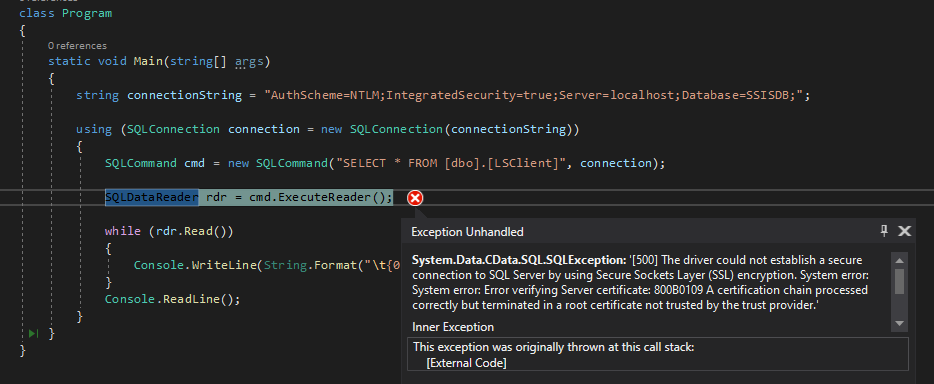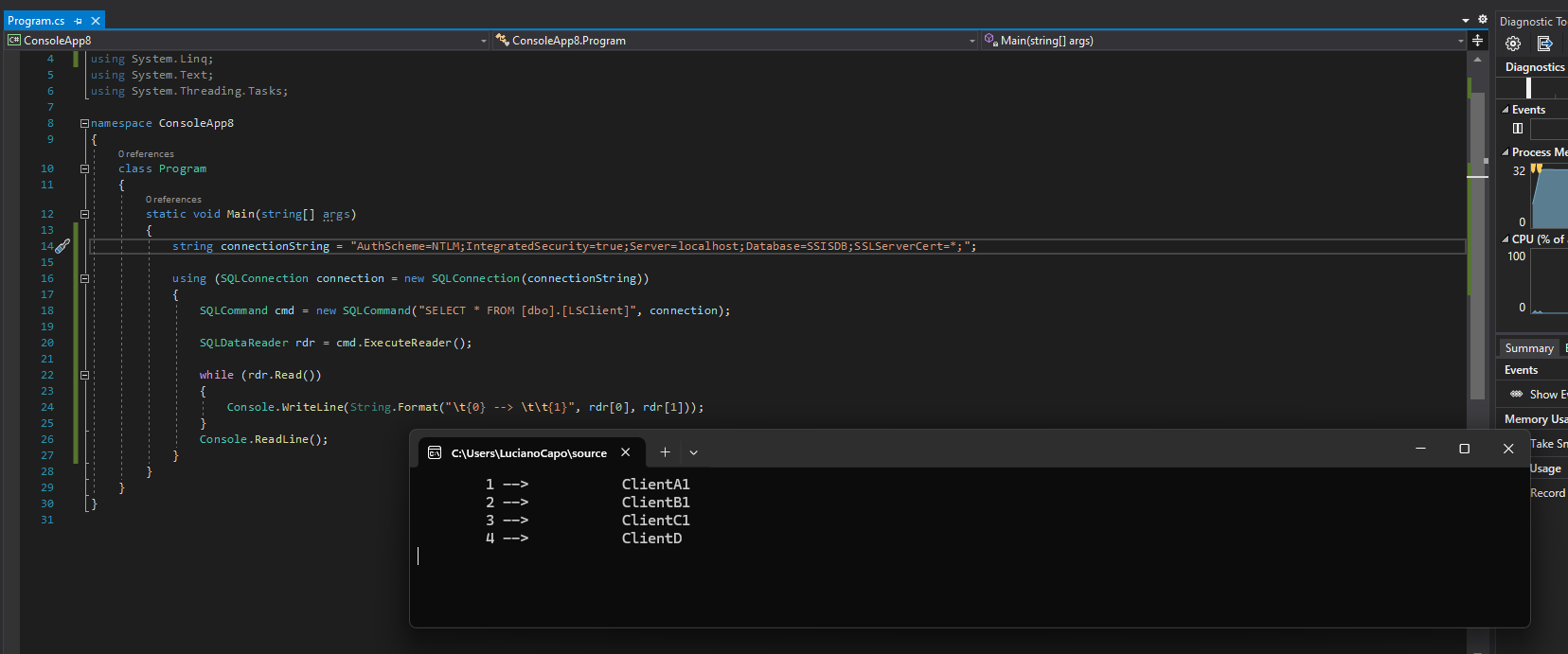Hello everyone,,
I am working on setting up a connection between my SQL Server database and a C# application using the CData ADO.NET provider for SQL Server but I am running into some authentication issues. I would like to use Windows Authentication but it doesn’t seem to be working as expected: I have double checked the connection string settings and ensured that "Integrated Security" is set to true. However,,, I keep getting an error related to login credentials.
Has anyone here dealt with similar authentication issues using CData’s ADO.NET provider: ?? Also, if there’s a workaround to ensure the connection uses the current user’s Windows credentials,,, I would really appreciate any guidance. I have already gone through this thread https://community.cdata.com/cdata-sync-47/cdata-sync-error-when-creating-a-source-connection-to-sql-server-rpa/ but couldn’t get enough solution.
Thanks in advance for your help, any suggestions or resources would be a huge help as I troubleshoot this.
With Regards,
Marcelo Salas