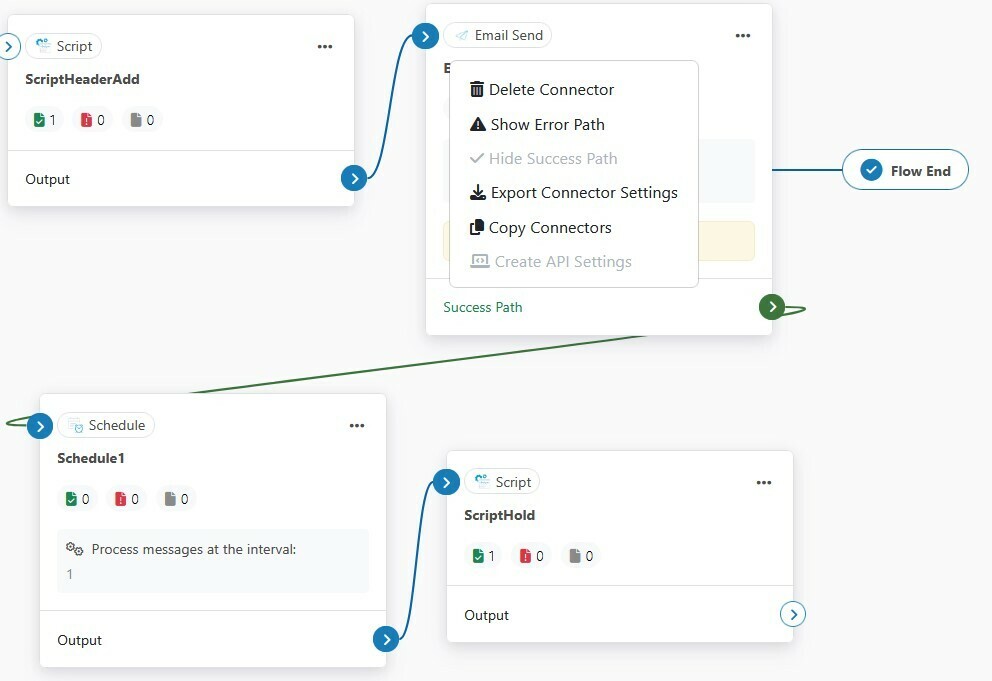I have a flow where I need to create two csv files and email them using the Email Send connector.
I’ve done these many times and it’s super easy...until now. I need to create and email the first CSV then set a delay (Schedule Connector?) and use a tracked header value from the first part of the flow to create and email another CSV with data from a stored procedure.
In other words, once the CSV hits the Input folder of the first Email Notify it sends the email and stops. Nothing ever shows up in the Output of the Email Notify.
I suppose I could use the After Send event to trigger the Schedule, but is their another way to send the first email and continue to follow the flow and send the next email. The key to this is that I have a tracked header value that must remain through the entire flow, as it’s my stored procedures incoming parameter.
Appreciate any input!