Hi All,
I’m try to setup the flow that receives file from a FTP server in multiply folders and then send an email with the subject containing the sub folder name. The flow I've create is as per below
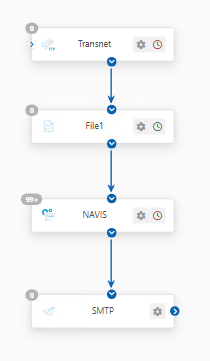
In the Navis, a script, connector I've added the below script however I keep receiving the below message
Formatter [ subfolder_path ] failed in the evaluation of [subfolder_path]. The error was: The value of the attribute could not be accessed: The attribute does not exist.
please can anyone guid me to a better solution or why I’m receiving the message.
<arc:script>
<arc:set attr="output.header:subfolder" value="[subfolder_path]" />
<arc:set attr="output.filepath" value="[filepath]" />
<arc:set attr="output.header:email" value="[email_address]" />
<arc:set attr="output.header:subject" value="[email_subject]" />
<arc:push item="output" />
</arc:script>


