I can’t get the connection string to work with charset ie.
DataSource=myaccesdb;Charset=windows-1252;
The connection is fine, but Charset has no effect. Has anyone solved this?
I can’t get the connection string to work with charset ie.
DataSource=myaccesdb;Charset=windows-1252;
The connection is fine, but Charset has no effect. Has anyone solved this?
Best answer by Ethem Q
That’s odd. Normally setting Charset=ISO-8859-1 or Charset=Windows-1252 should resolve any issues with encoding. Would you be able to provide more information about the use case here? Is the access file a non-Unicode or does it only contain some characters in it’s content with different encoding?
On the second point, not all hidden connection properties are included in the documentation. However to get a list of the hidden connection properties you can run a query as follows:
SELECT * FROM sys_connection_props WHERE Visible=False
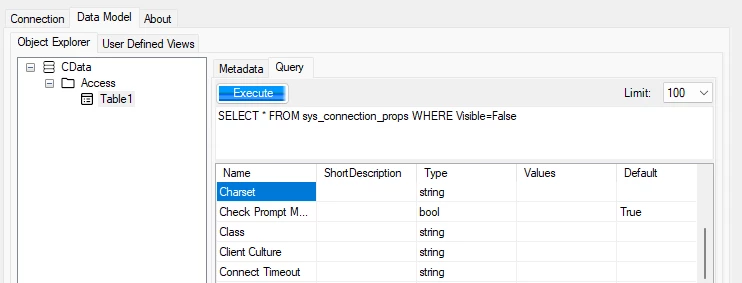
You might want to submit a support ticket in the CData portal and include any relevant details so that one of our support specialists can look into the matter and provide next steps.
Enter your E-mail address. We'll send you an e-mail with instructions to reset your password.