Hi All,
Please help me on to extract the column dataset using cdata cosomos db driver using cdata connector.
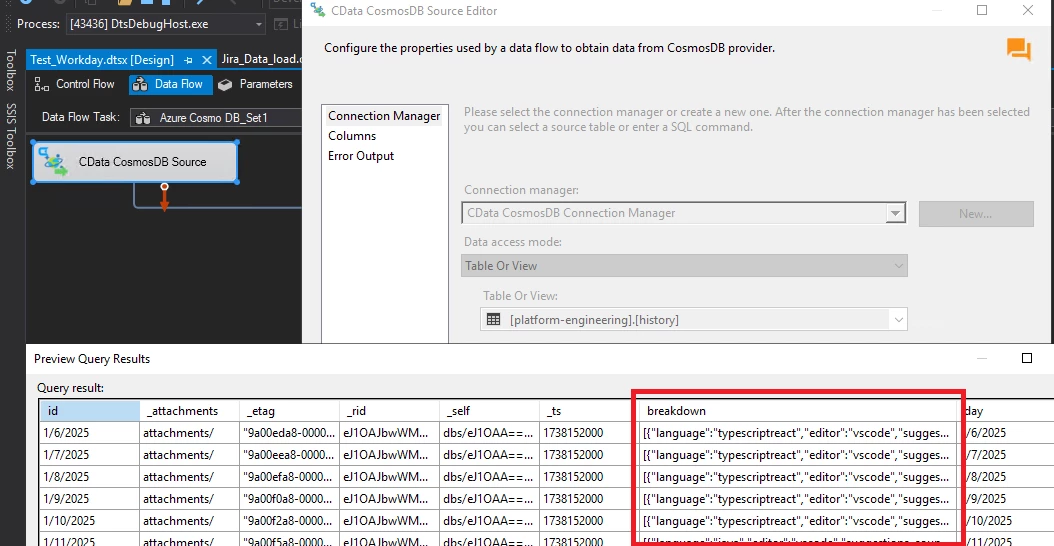
Thanks,
Chari
Hi All,
Please help me on to extract the column dataset using cdata cosomos db driver using cdata connector.
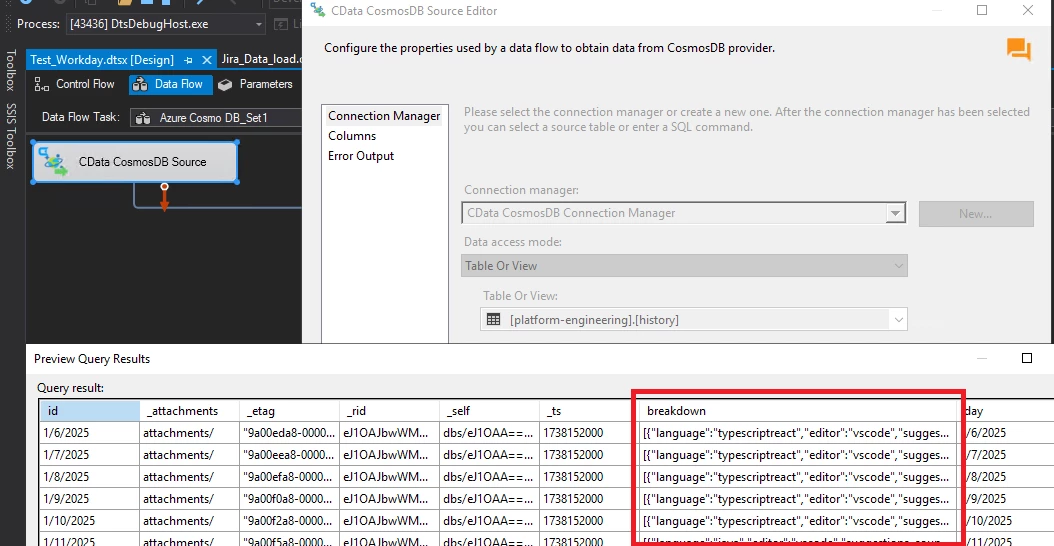
Thanks,
Chari
Enter your E-mail address. We'll send you an e-mail with instructions to reset your password.