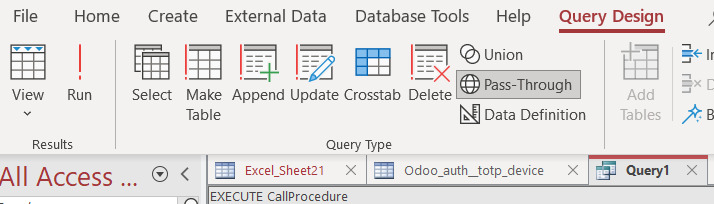If you are using an ODBC driver and wish to execute one of its stored procedures in Access, you will need to go to Create -> Query Design, and select Pass-Through. You can then write the query for the stored procedure, such as "EXECUTE CreateJob Action = 'Insert'". Upon selecting Run, you will be prompted to select your ODBC connection so the stored procedure can be used with it.