Hey CData Community!
To download, install, and use CData ADO.NET providers to develop .NET Core apps in Windows, you can also use the NuGet package manager in Visual Studio.
- First, to manage NuGet packages, right-click on your solution’s name in the Solution Explorer panel and navigate to Manage NuGet Packages…
-
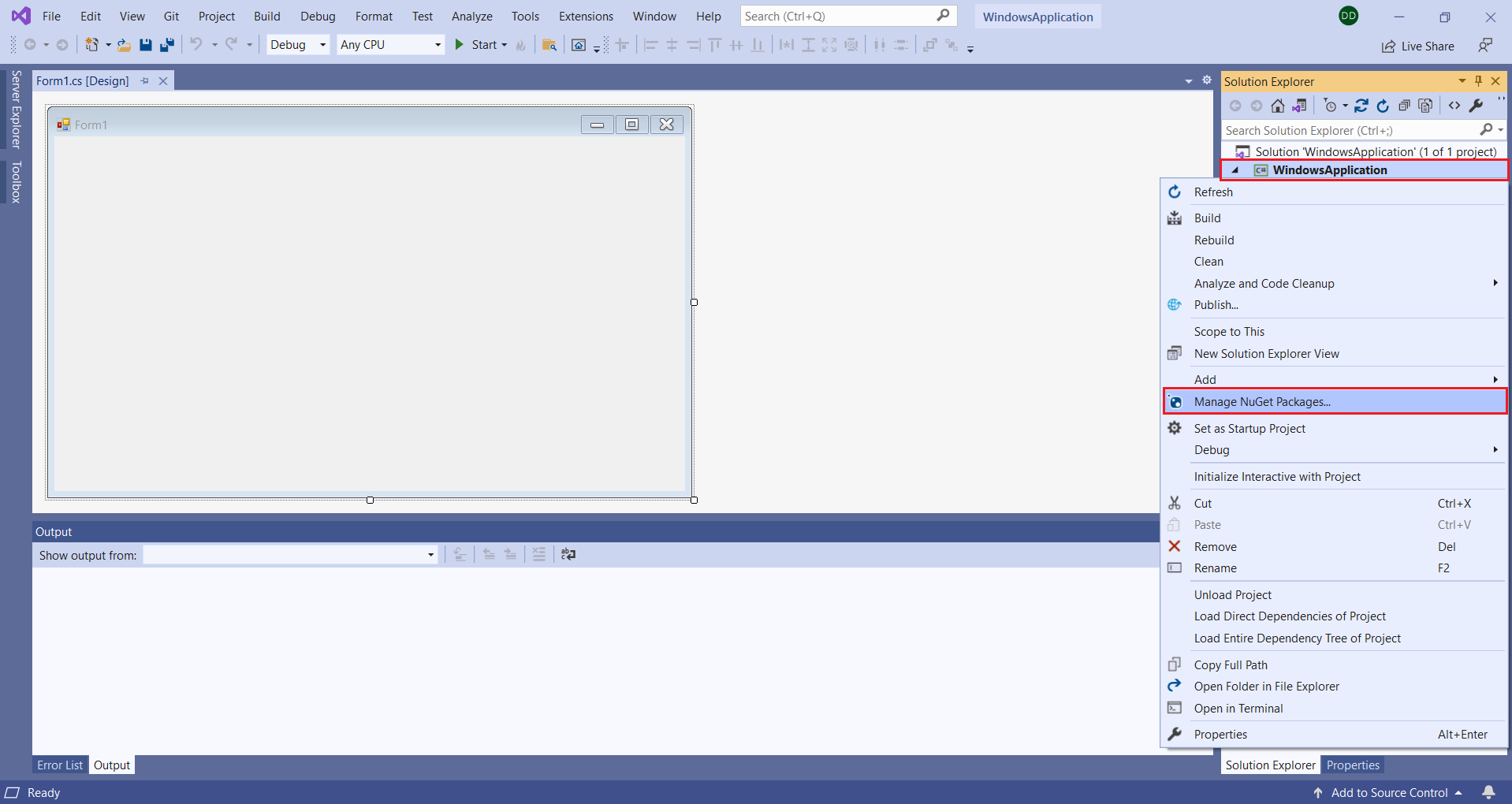
Now, go to Browse and search for your desired provider (e.g.: CData.Salesforce). Select the provider from the list of results and click Install.
-
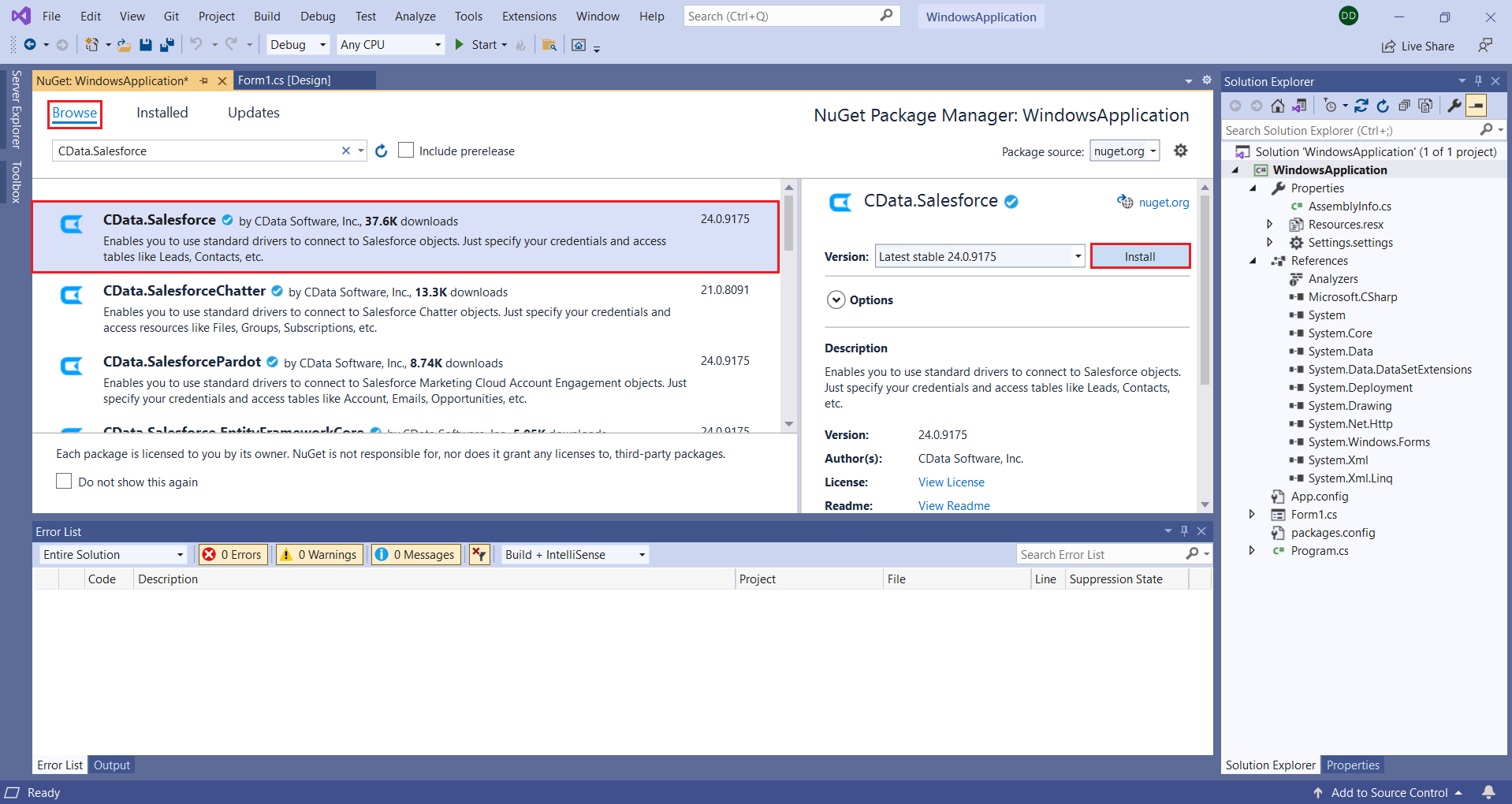
In the License Acceptance window, click I Accept.
-
Select either the Full or the Trial license. In this step, we have selected the Trial license for demonstration purposes.
-
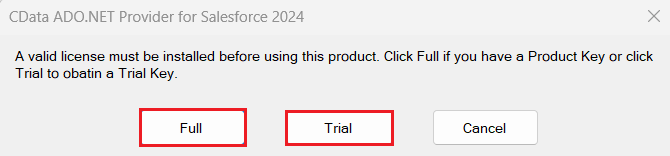
In the next step, add your Name and Email ID and click Activate. This will add the 30-day trial license for the installed provider.
-
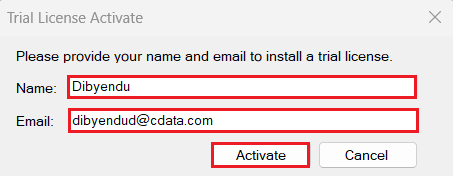
After the installation, you should see the provider (DLL files) in the References section of the Solution Explorer.
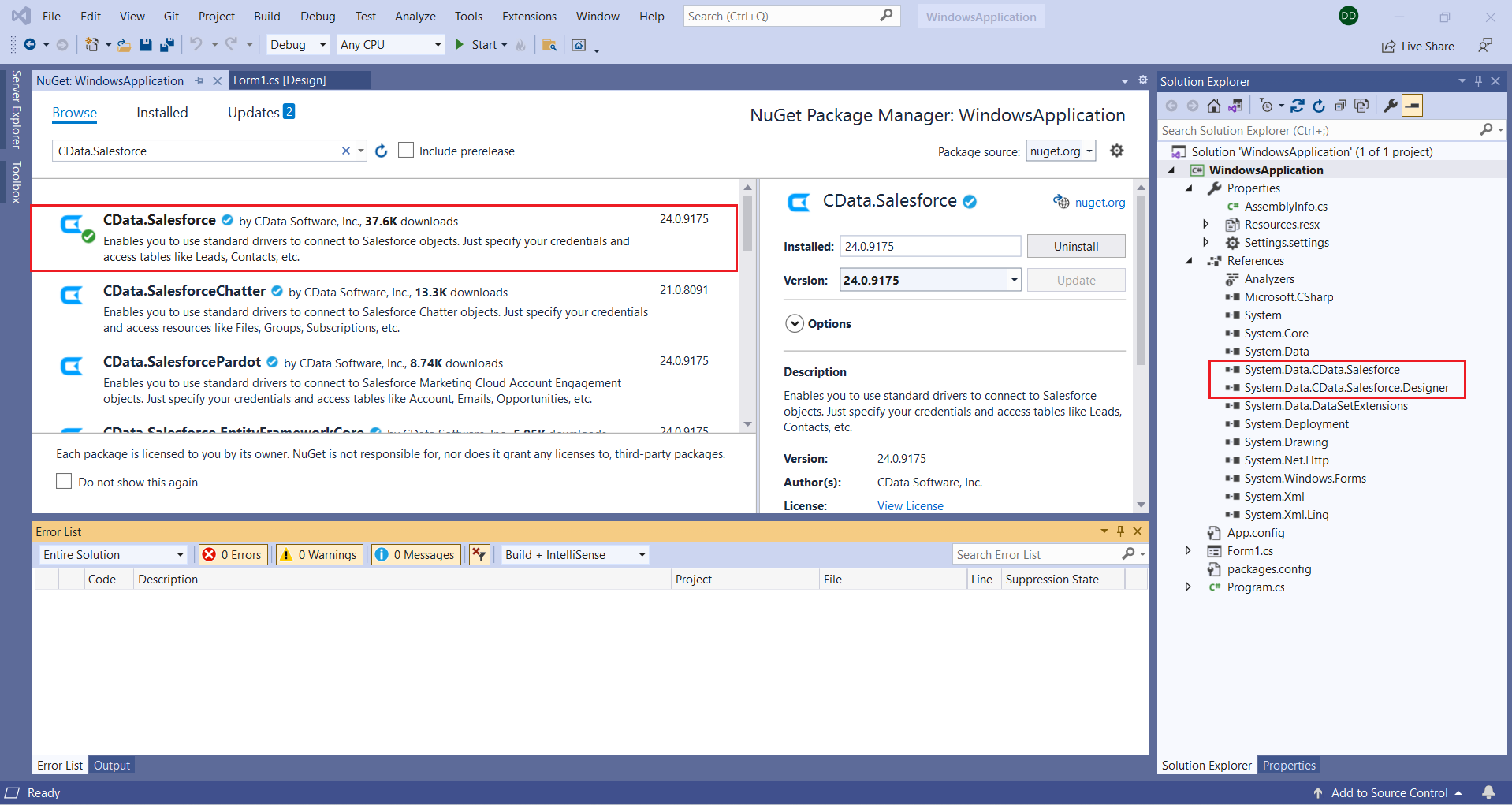
To obtain a trial or full license for the provider, please contact [email protected].


