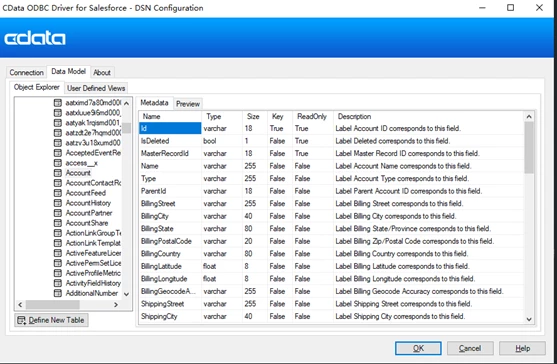At CData, we are committed to providing top-notch data connectivity solutions that optimize data source APIs by leveraging the native functionality of source systems. We constantly improve and maintain our solutions to comply with emerging technologies. To this end, we regularly release driver updates and introduce new drivers to meet market needs.
With the most recent release, we are excited to share some notable enhancements for SAP Fieldglass, Shopify, SugarCRM, and improved user experience when using the connection manager.
SAP Fieldglass
SAP Fieldglass is a cloud-based vendor management system that manages the procurement of services and external workforce management systems. The CData Driver connectivity to SAP Fieldglass now exposes a broader range of data. For example, CData reveals the download data format, custom fields, and Connector names enabled and configured in SAP Fieldglass. CData views use the default SAP Fieldglass Connector name, providing users with an enhanced way to access and work with their data.
Shopify
Shopify, Inc. is an e-commerce platform enabling customers to build websites that contain their online store. Shopify has many APIs, and CData enhanced the Shopify Driver that uses the GraphQL API to support the Creation, Update, and Deletion (CUD) of data and expose more Shopify data available from the REST API.
SugarCRM
SugarCRM is a customer relationship management (CRM) platform that provides marketing, sales, and service teams with a comprehensive view of the customer, improving customer relationships and overall boosting business performance. CData enhanced the SugarCRM driver by providing users with the flexibility to select which modules to access to make customized report views more meaningful. More data is now available when pulling data between modules, making writing join queries easier between many-to-many relationship tables and improved performance for metadata listing and query execution.
Driver Connection Interface and Functionality
For all CData Editions, users can now enjoy the improved and updated interface with a fresh new look. The Data Model tab, formerly labeled Metadata, has two additional tabs separating the Object Explorer, where users can explore and preview metadata and data from the source, and a User Defined Views tab, where users can create tables with the information to meet their business case.