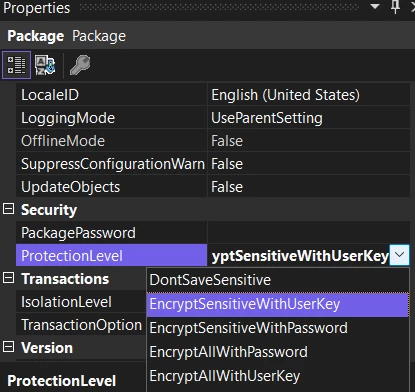The SSIS package runs fine on my local computer, but it fails with the following errors when run on the SQL Server.
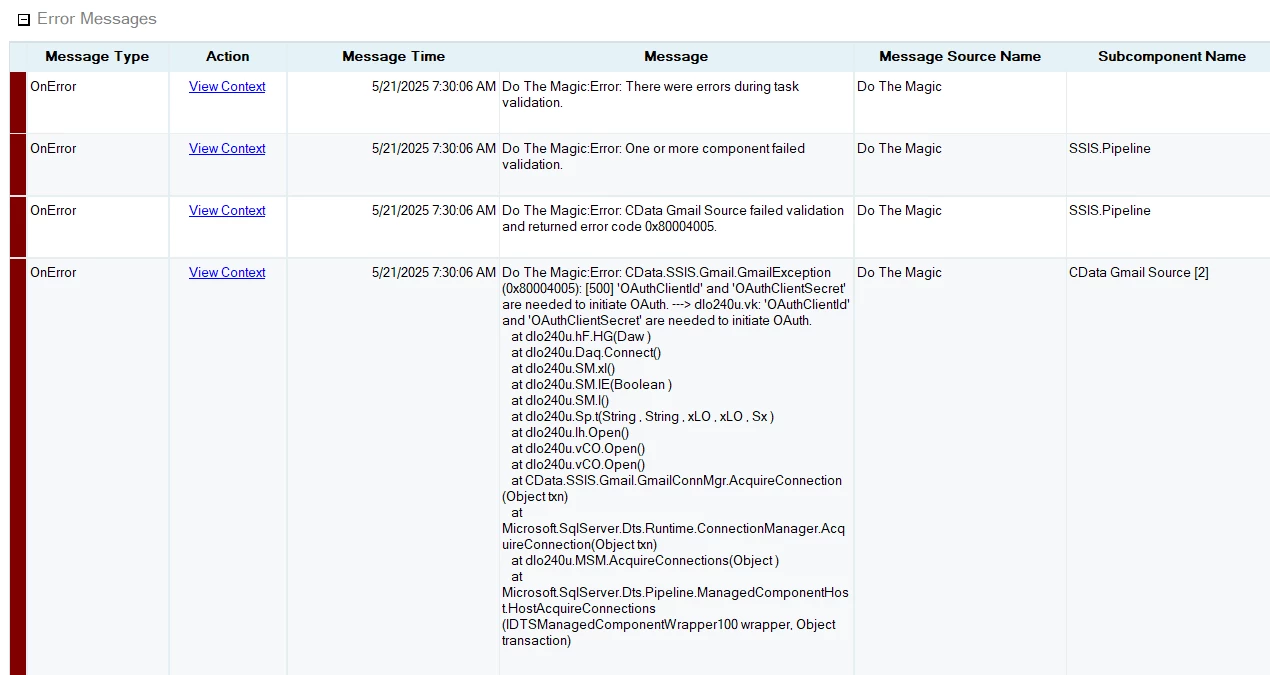
Here is our setup:
- Google API Client ID + Client Secret have been generated using service account.
- SSIS package is run by an SQL Agent Job using proxy account.
- Path to OAuthSettings.txt is specified as C:\Users\Public\Documents\GMail. Once I had the OAuthSettings.txt generated, I placed a copy to C:\Users\Public\Documents\GMail on the SQL server.
- On my local computer I had run SSIS in Visual Studio and created a consent using the service account that I created Google API Client ID with.
- SQL Server is on-prem and is accessible via RDC.
- No Visual Studio is installed on the SQL Server.
Am I missing anything in the above? Please advise.