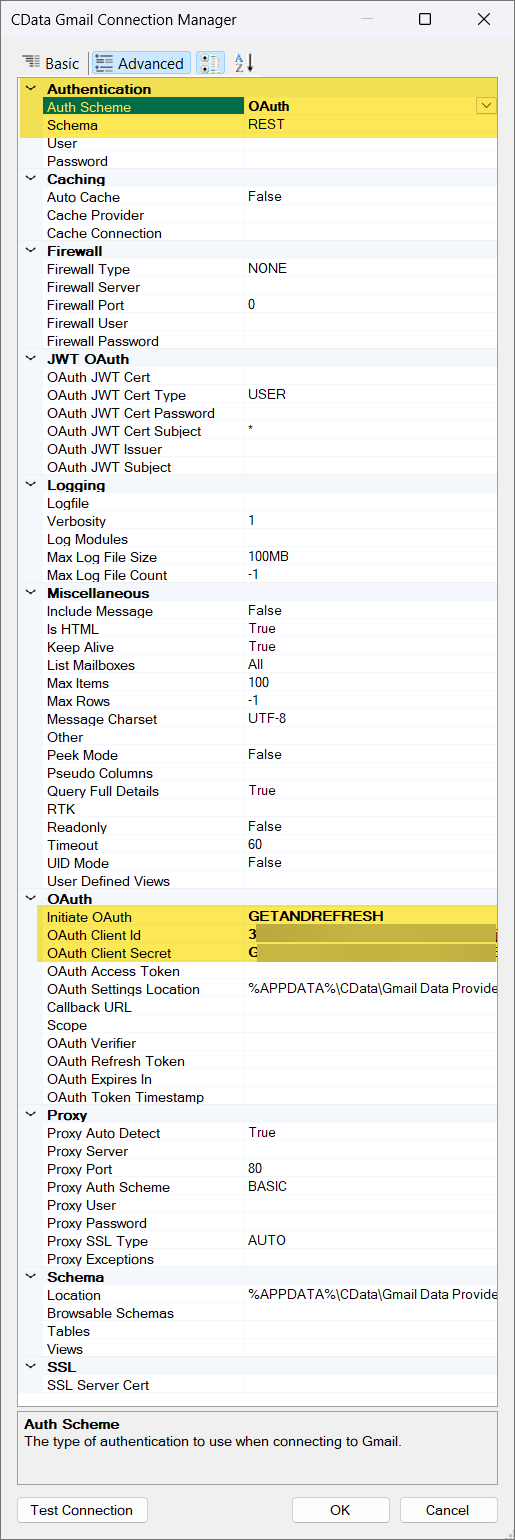Hi @GritKit ,
The CData SSIS Components for Gmail do support OAuth authentication to access the Gmail API. Below are some steps for connecting using OAuth in SSIS:
- Open the CData Gmail Connection Manager and set these properties:
- AuthScheme = OAuth
- InitiateOAuth = GETANDREFRESH
- OAuthClientId = <Your OAuth Client Id>
- OAuthClientSecret = <Your OAuth Client Secret>
- After setting those properties, click "Test Connection" to begin the OAuth flow and connect. The component opens the OAuth endpoint in your default browser where you can log in and grant permissions to the application.
- After logging in and granting permissions you should receive a successful connection message and you can click "OK" to save your connection.
Note: All user account flows require that you create and register a custom OAuth application with Gmail.
Additionally, please find some helpful documentation links below going over this process:
Establishing a Connection: https://cdn.cdata.com/help/DLK/rssis/pg_connectionr.htm#user-accounts-oauth
Creating a Custom OAuth App: https://cdn.cdata.com/help/DLK/rssis/pg_oauthcustomappcreate.htm
I hope this helps and should an issue with your connection persist, I would suggest opening a ticket with our support team here.