I know I have data in my source but there a 0 records returned in my destination!
Why don't I see any records returned for my Sage Intacct tables?
Best answer by James T
Some source connections need additional permissions configured within the source when using CData’s embedded credentials. For compliance purposes, tables for some connections will seem like they are returning 0 results instead of throwing an obvious permissions error.
When authenticating to Sage Intacct with CData's embedded credentials, it is necessary to add "CData" to your Web Services authorizations within Sage Intacct in order to read all available tables (https://cdn.cdata.com/help/CTH/synch/default.htm#pg_connectionsynch).
You can confirm if this has been added or needs to be added by logging into your Sage Intacct account and navigating to "Company" >> "Setup" tab >> "Configuration" and selecting "Company".
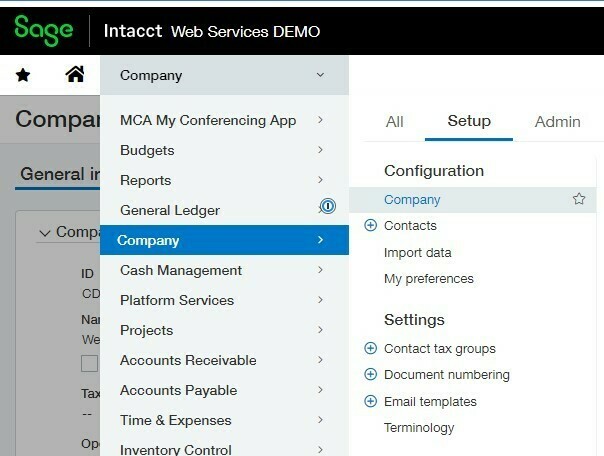
On the next screen, select the "Security" tab. If you don't see "CData" (case specific) under "Web Services Authorizations" you can add it by clicking on "Edit".
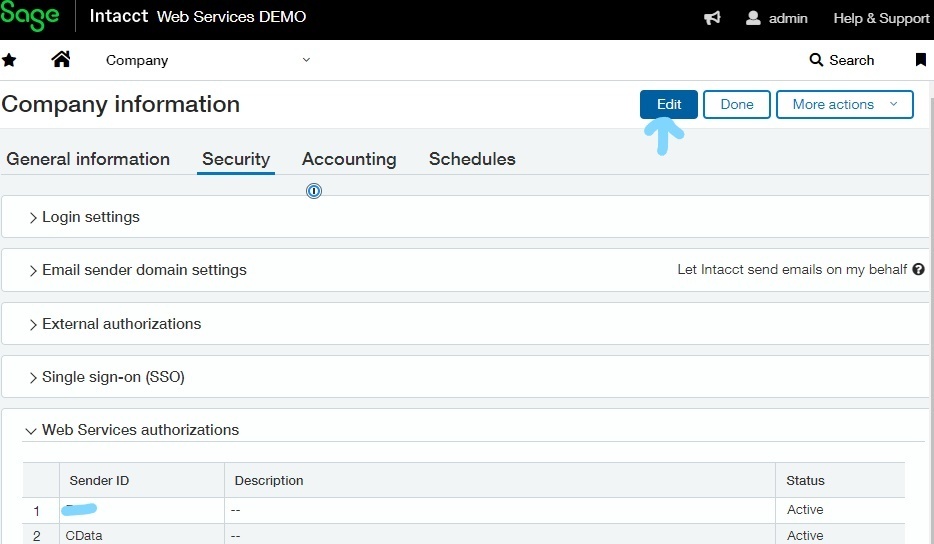
Enter your E-mail address. We'll send you an e-mail with instructions to reset your password.


