When using CData drivers alongside various tools, it is crucial to consider the configurations and properties of these tools, as they may override the drivers' settings. In Informatica PowerCenter, two key memory settings, DTM Buffer Size and Default Buffer Block Size, play a significant role in session performance by controlling data movement efficiency during execution.
1. DTM Buffer Size
DTM (Data Transformation Manager) Buffer Size determines the total memory allocated for data transformation and processing during a session run. It primarily stores source and target data as it moves through transformations and impacts the ability to process data in memory before needing to be written to disk.
Impact of DTM Buffer Size:
-
Insufficient Buffer Size: Frequent writes to disk (spooling), causing performance bottlenecks.
-
Excessive Buffer Size: May exceed system memory, leading to excessive swapping or allocation failures.
-
Optimization: Should be adjusted based on available RAM, session workload, and data volume.
2. Default Buffer Block Size
The Default Buffer Block Size specifies the memory allocated for each block within the DTM buffer. Data is processed in blocks, and each block’s size determines how much data can be read, processed, and written at a time and it impacts how efficiently Informatica handles data movement between sources, transformations, and targets.
Impact of Default Buffer Block Size:
-
Larger Block Size: Reduces the number of blocks needed, improving processing efficiency. However, excessive sizes can lead to memory inefficiencies.
-
Smaller Block Size: Increases the number of I/O operations, potentially slowing down processing.
-
Optimization: Should be adjusted based on network throughput, disk performance, and data volume.
Use Case: Performance Issue during INSERT operation using Couchbase ODBC driver.
During an INSERT operation into Couchbase using our ODBC driver with Informatica PowerCenter, it was observed that data insertion occurred one at a time instead of in batches, despite correct driver configuration.
Key Observations:
-
The workflow included three read operations, two JOIN transformations, and one write operation for a dataset exceeding 100k records.
-
The target table model had a nested structure, which added transformation overhead compared to simple relational tables.
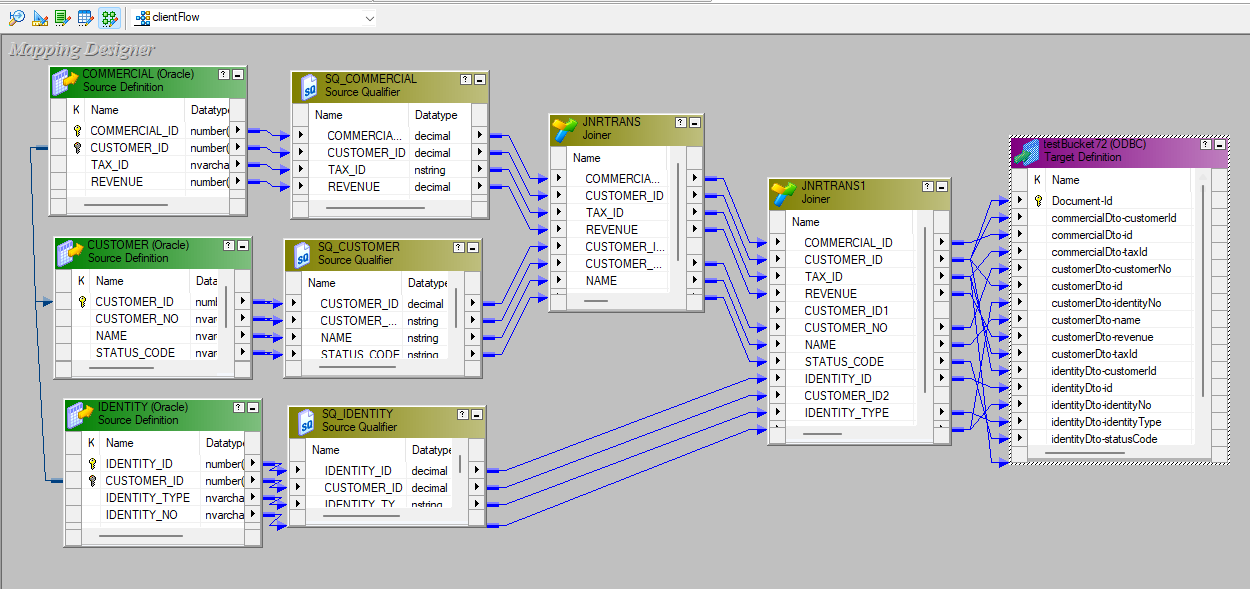
-
These factors led to high memory consumption, making default DTM Buffer Size and Default Buffer Block Size insufficient.
Solution:
By Increasing DTM Buffer Size and Default Buffer Block Size the insertions were batched instead of processed individually. This significantly improved performance by reducing disk writes and optimizing memory usage.
For further guidance on how to properly configure these properties, please refer to the official Informatica Community article: HOW TO: Configure DTM buffer size and DTM buffer block size in PowerCenter.


