If you encounter the error message "Unable to find the QuickBooks request processor on your system," it may indicate issues with your QuickBooks connection.
This article provides steps to resolve this error.
Solution:
1. Ensure QBW32.exe is Running:
-
Before attempting to connect to QuickBooks, verify that the QBW32.exe process is running on your computer.
-
It's crucial to have QBW32.exe running during the connection process, as this is the QuickBooks request processor.
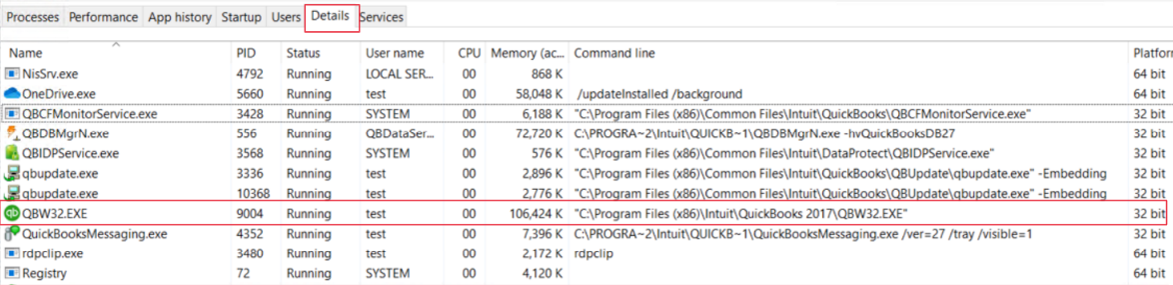
2. Check for Multiple QuickBooks Instances:
-
The error may occur if multiple instances of QuickBooks are open on the same machine that you're trying to connect to.
-
Ensure that only one instance of QuickBooks, associated with the user you're authenticating with, is open on the machine.
3. Remove Integrated Application Entries:
-
To eliminate potential conflicts, remove existing integrated application entries in the company file:
-
Open the company file in QuickBooks.
-
Navigate to Edit -> Preferences -> Integrated Applications.
-
Remove all entries named 'Unnamed application' and any instances of the QuickBooks Gateway/Remote Connector.
-
After removing these entries, attempt to connect again.
-
Note: You must have QuickBooks open in single-user mode as an administrator to make these changes.
If you continue to experience issues after following the above steps, we recommend reaching out to [email protected] for further assistance.


