Data management is made easier by file-based drivers, which enable users to easily interact with data that is stored in a variety of formats however, having problems with a file download can be irritating.
In this article, we will explore a common issue - the "Error: 409 -- [not_found] [path] path/not_found" error message. We'll look into the main causes of the problem and give simple ways of fixing it. Please note that the example below is applicable to any type of file-based driver, such as CSV, Parquet, XML, Avro, etc...
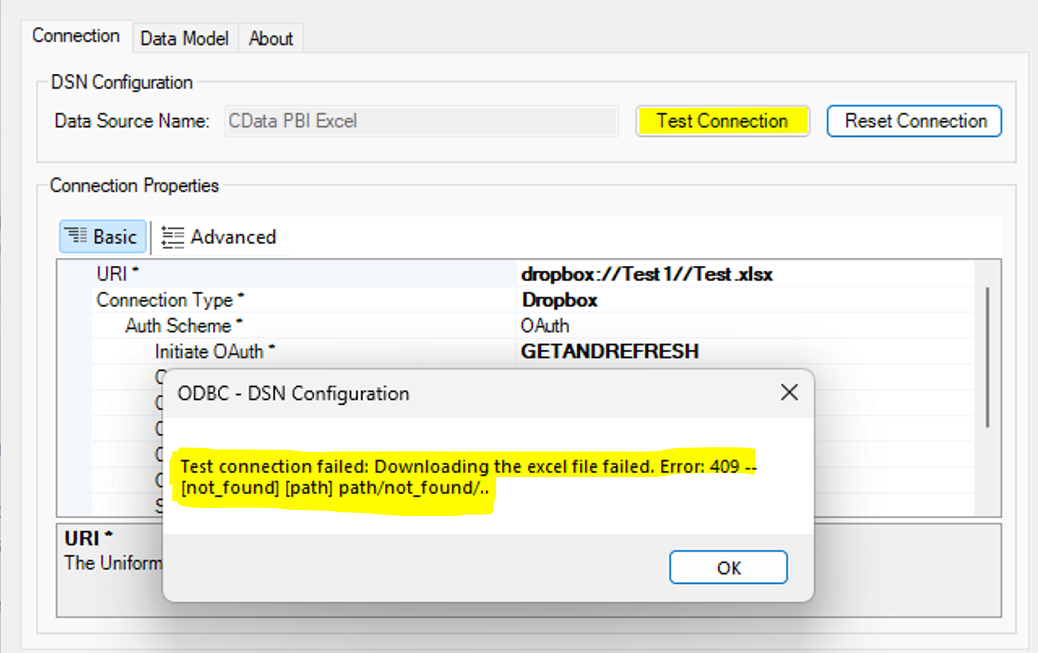
Understanding the Error:
The error message "Error: 409 -- [not_found] [path] path/not_found" signifies that a problem occurred during the file download process. Specifically, the error code 409 indicates a conflict, and the [not_found] tag emphasizes that the path to the file was not located as expected. In basic terms, the system experienced a problem retrieving the file, often because the path was incorrect.
Potential Causes:
Path Misspelling: A common culprit behind this error is a misspelled path. Even a minor typo in the folder name or file name can lead to this issue. The system expects a precise path to locate the file, and any deviation can result in a "not_found" error.
Missing Folder: If a specified folder is missing, the system won't be able to locate the file. Double-check that all the necessary folders are in place and accurately specified.
Resolving the Issue: To address the "Downloading the Excel file failed" error, follow these suggestions:
Check for Misspellings: When tackling the "File Download Failed" error, your first line of defence should be checking for misspelled entries in the path.
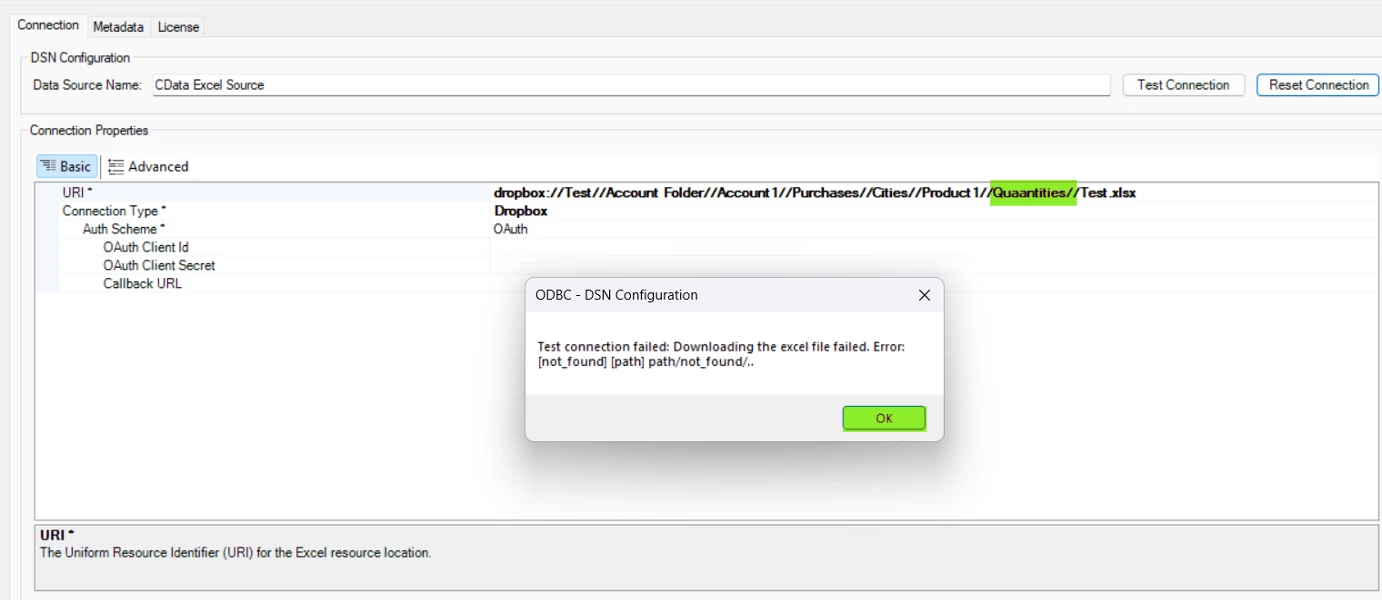
Check for spaces between names: It's a common mistake, and everyone can make these errors. Spaces in between are typical.
Correct Path with space between (Account Folder):
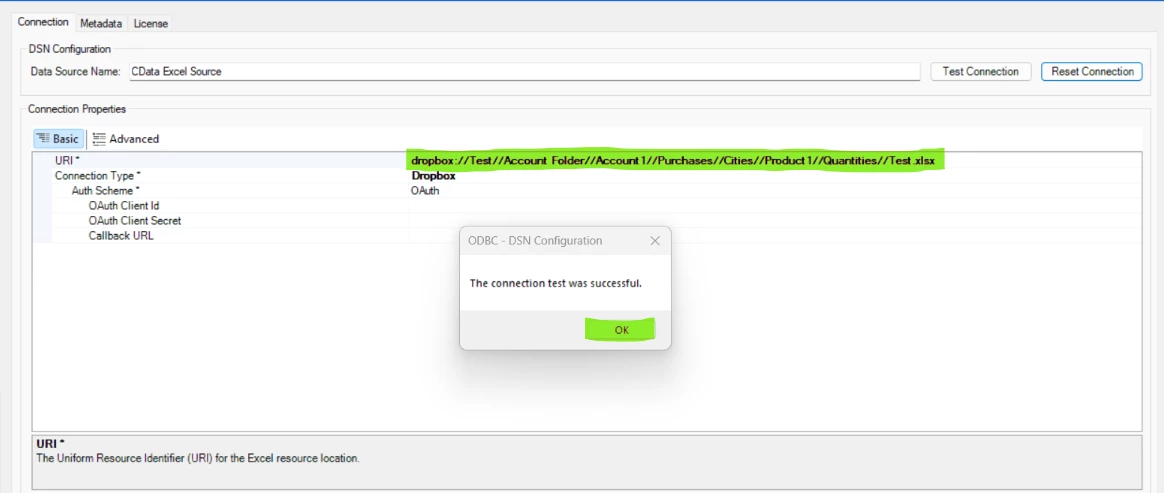
Missing space in (AccountFolder):
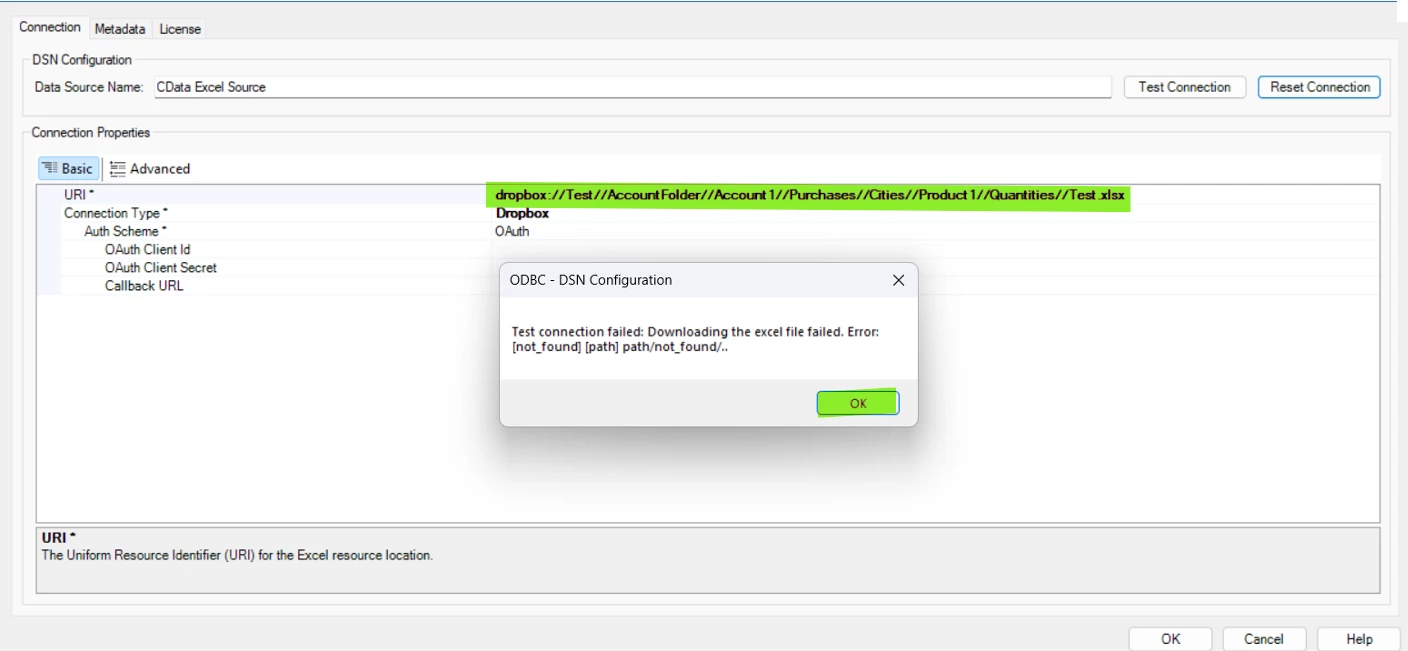
Check Folder Hierarchy: Confirm that the folder structure is accurately represented in the provided path. If the file is stored within subfolders, ensure that the path reflects this hierarchy.
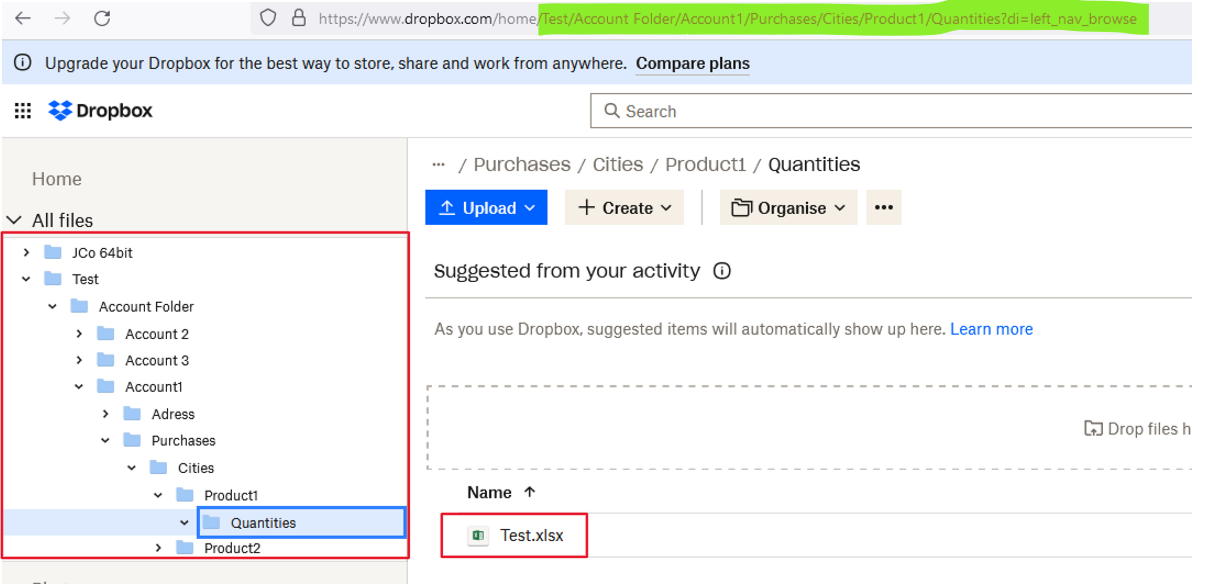
Test with a Simple Path: As a troubleshooting step, try specifying a simpler path that avoids complex folder structures. This can help identify whether the issue lies in the path itself or elsewhere.
Test in a Different Context: If the error persists, try accessing the file from a different environment or platform. This can help determine if the issue is specific to a particular configuration.


