This knowledge base article addresses an issue commonly encountered by customers who are unable to see the data provider within Server Explorer in Visual Studio after installing the CData ADO.NET drivers. The article provides a straightforward solution for cases where multiple versions of Visual Studio are installed on the machine.
To illustrate the solution, I am going to use CData QuickBooks Online ADO.NET Provider as an example. After we have installed the connector and want to create a connection, the list of available connectors in Server Explorer looks like in the following screenshot:
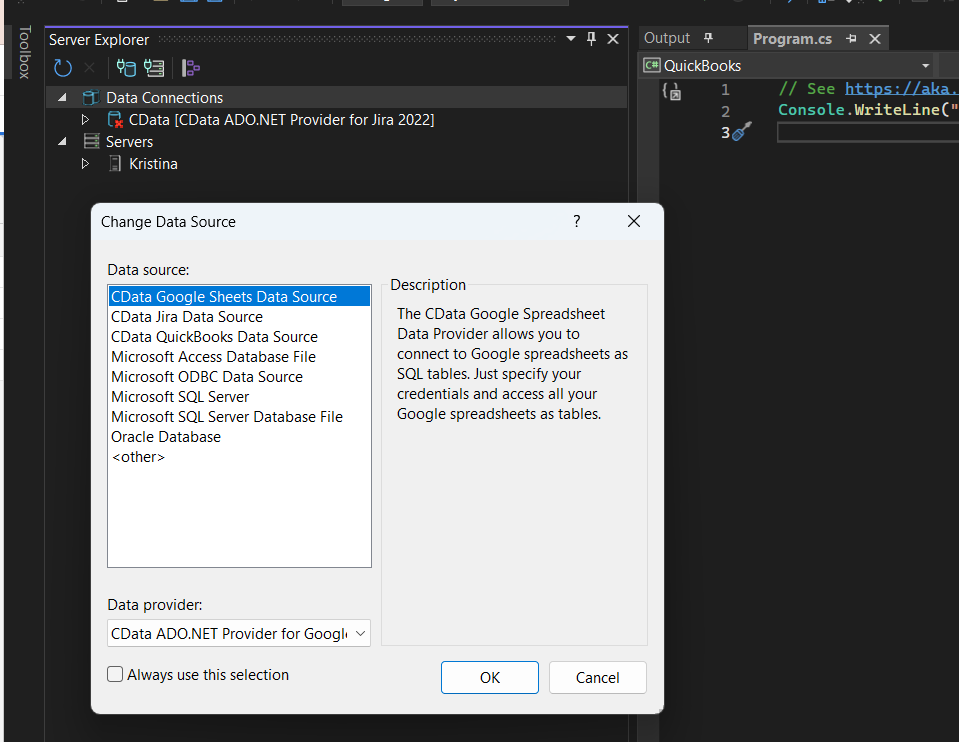
As can be seen, the CData QuickBooks Online connector does not appear in the “Data source” list.
To register the CData ADO.NET Driver for QuickBooks Online, whether in LINQPad or Visual Studio, the first step is to navigate to the installation path of the connector. By default, the installation path is as follows: C:\Program Files\CData\CData ADO.NET Provider for QuickBooks Online 2023\lib .
When you are in the aforementioned folder, double-click to run the file that has a '.vsix' extension and whose name starts with 'System.Data.CData.<DATA_SOURCE_NAME>' corresponding with the VS version intended to be used, in my case 'System.Data.CData.QuickBooksOnline.2022' .
Note: To ensure the changes are registered, please close the applications you are using before you follow this process.
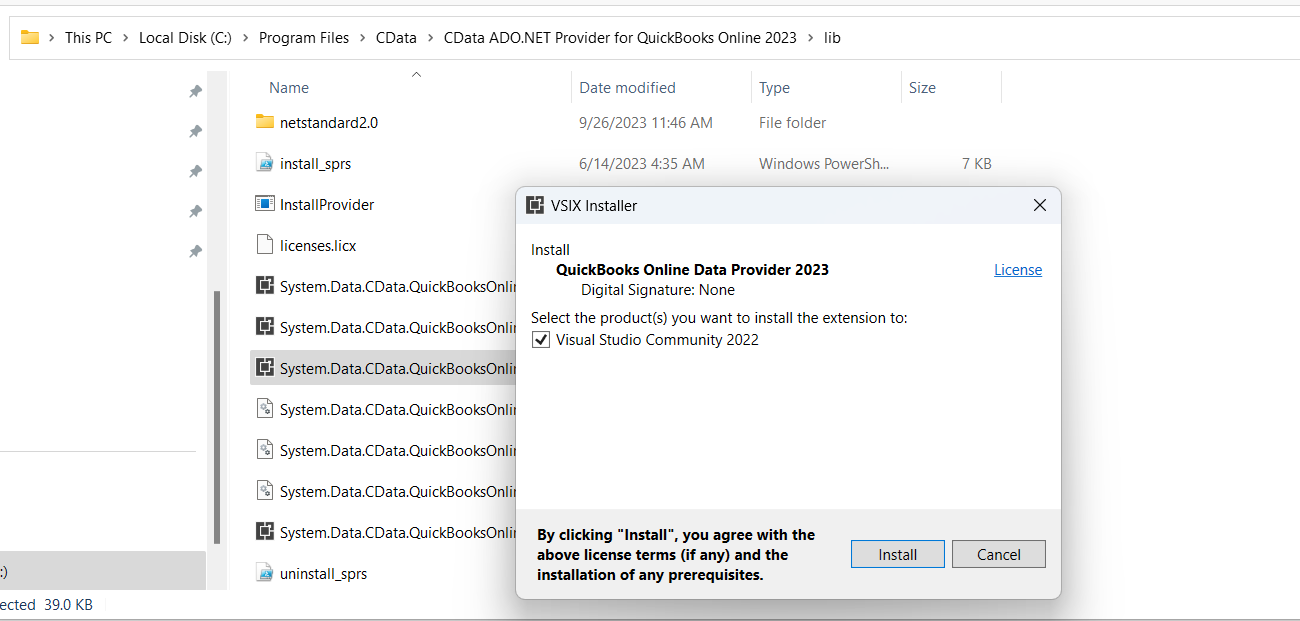
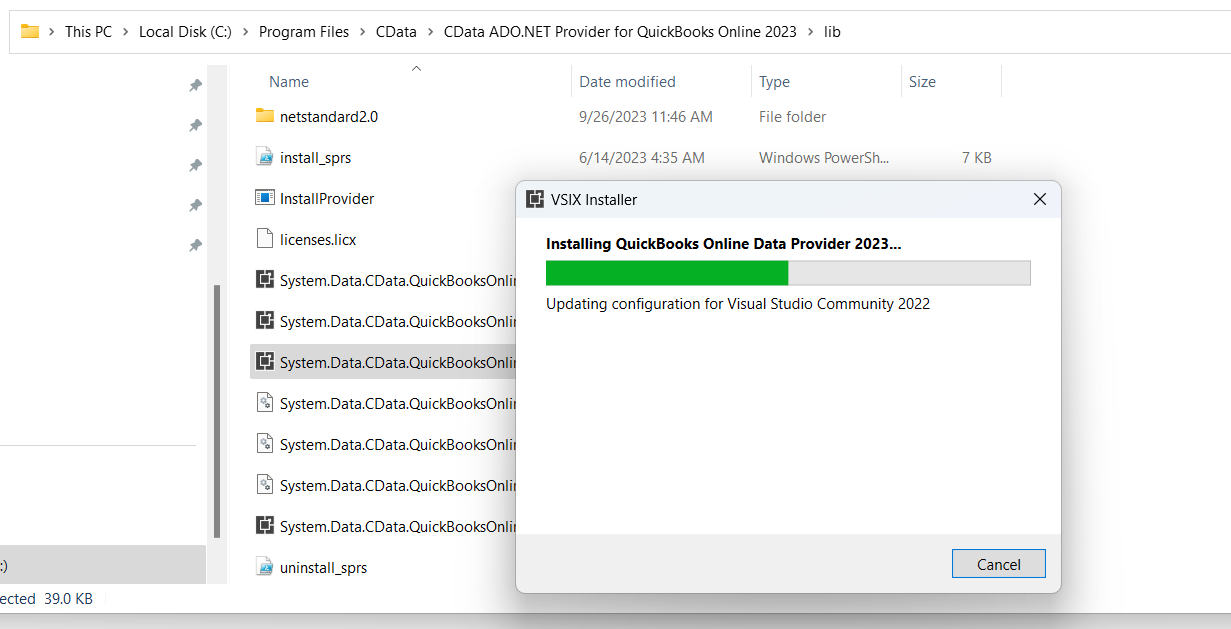
Once you have run the file, you can reopen the applications and reattempt the connection. The CData QuickBooks Online Data Source will now be on the list of available data connectors.
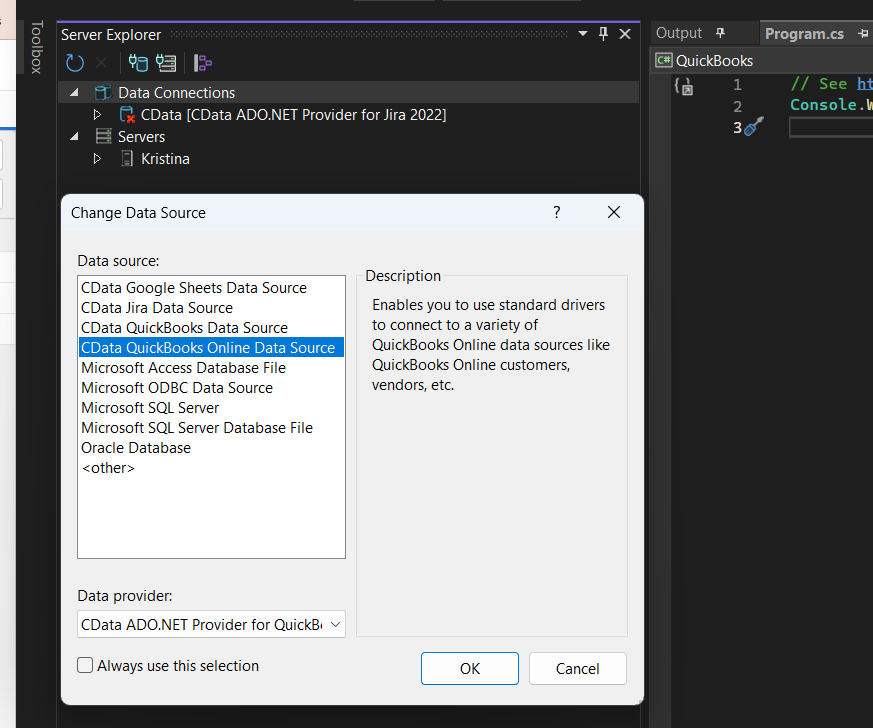
It should be mentioned that there are several '.vsix' extension files in the lib subfolder of the connector, but only the ones corresponding with your Visual Studio versions will run and the others will follow up with this error, which you can simply ignore:
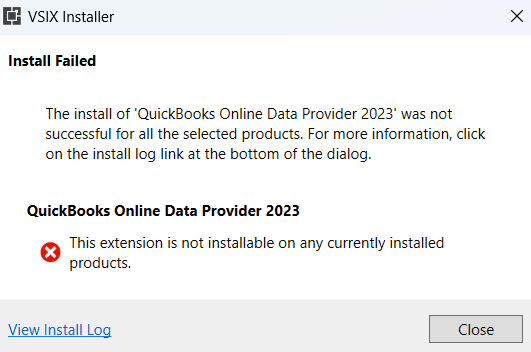
In my case for example, this error is thrown for the Visual Studio 2017 extension file as I only have VS 2019 and 2022 installed on my machine.
Please reach out to [email protected] if this does not resolve the problem for you.


